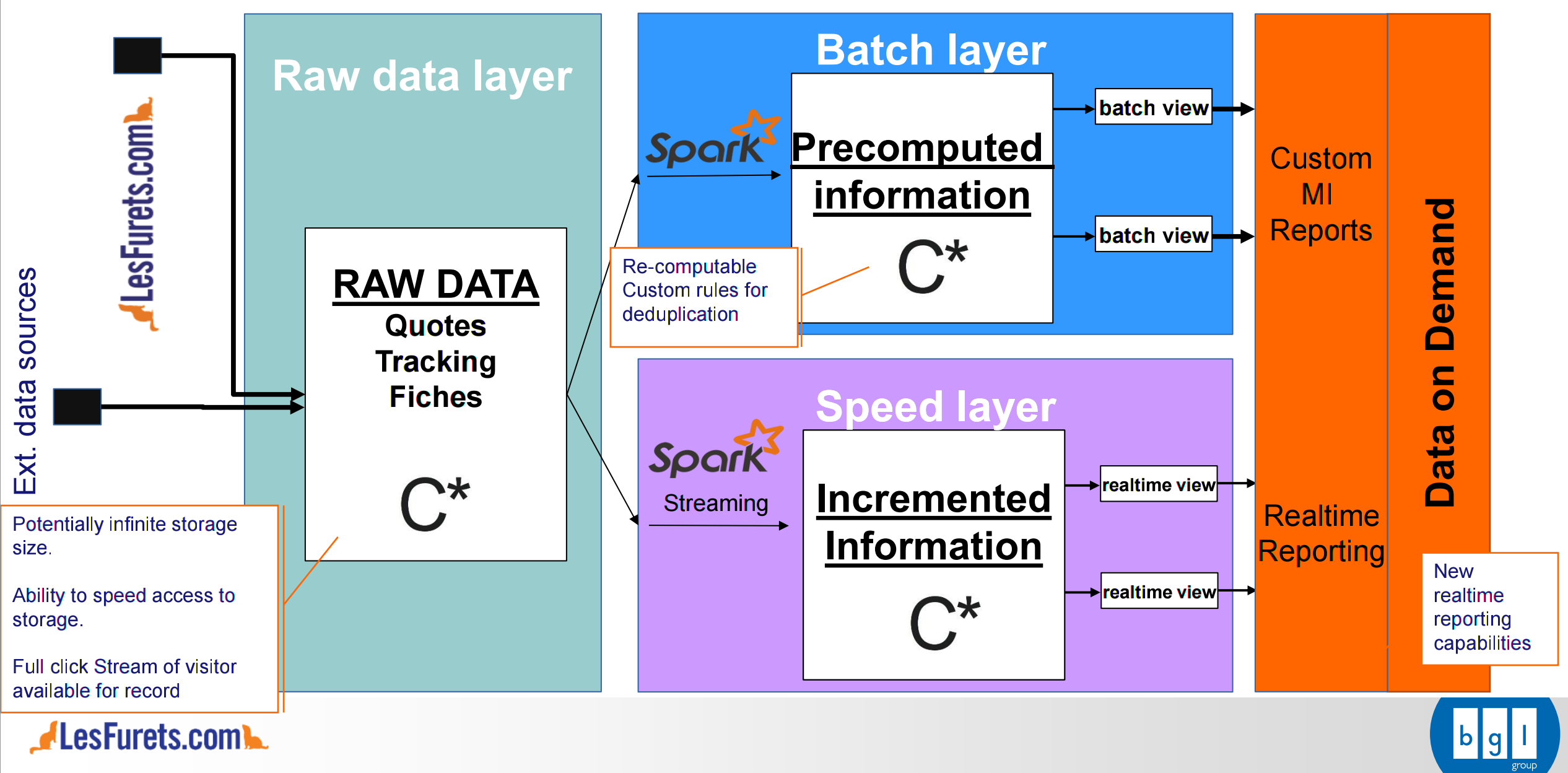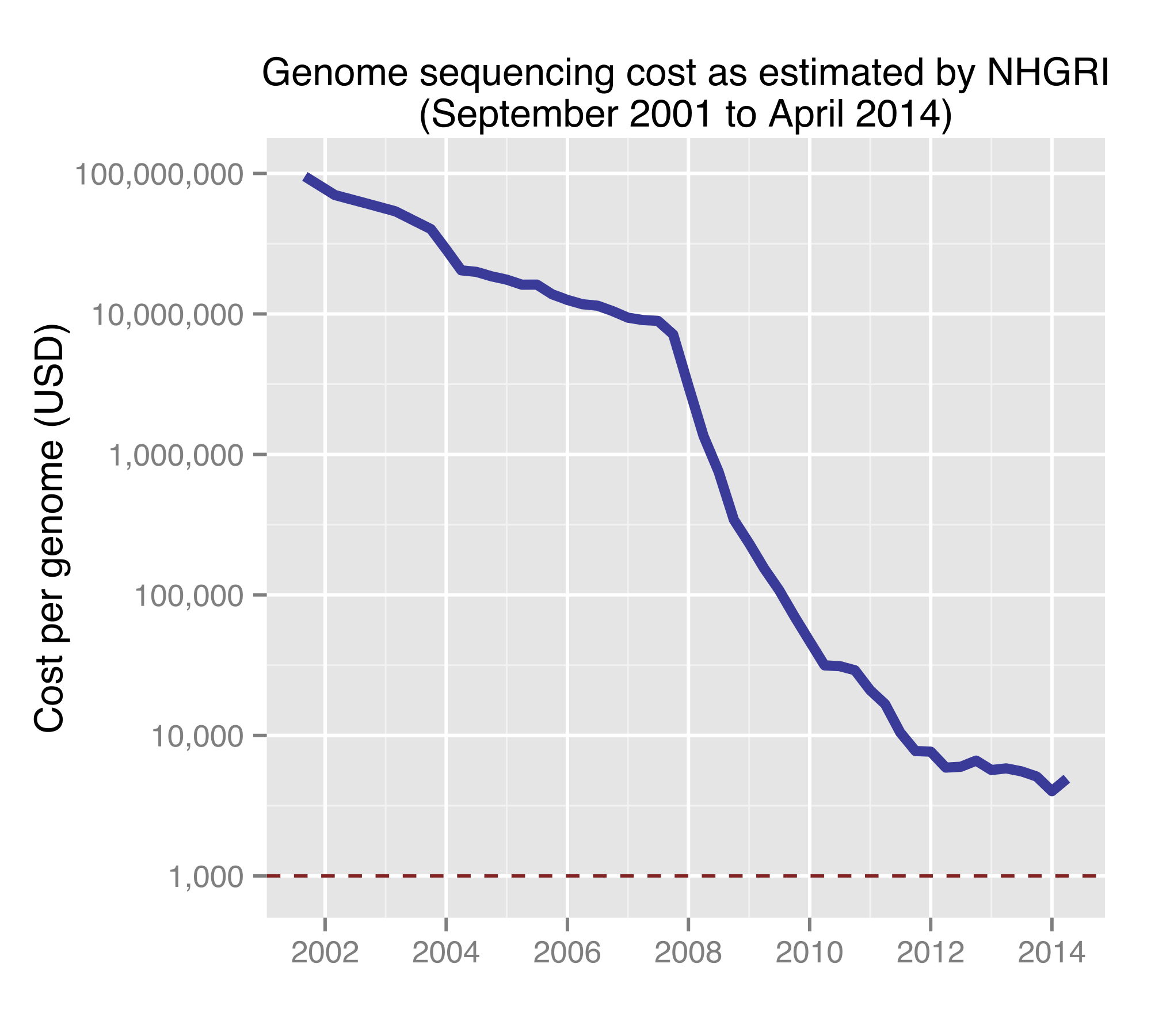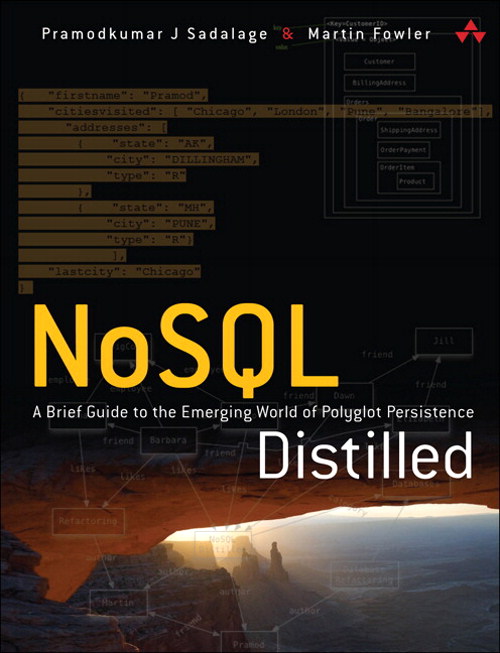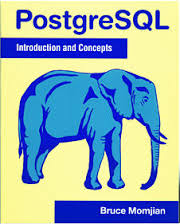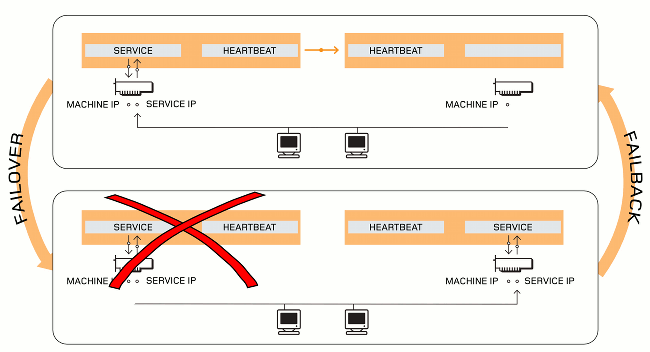Intro: Scalling Relational Databases + NoSQL | TP Docker
RDBMs at scale & NoSQL
Andrei Arion, LesFurets.com, tp-bigdata@lesfurets.com
Plan
Course info
Scaling Relational Databases
NoSQL databases
TP: PostgreSQL
Andrei ARION
XML databases research, INRIA & UPS
software engineer/consultant
data engineering team, LesFurets.com

Ressources (Slides/TPs/VMs) : bit.ly/bigdata-telecom ⇒ andreiarion.github.io
LesFurets.com
Independent insurance aggregator
OLTP (Runtime DB):
replicated MariaDB ⇒ DRBD ⇒ Galera Cluster
⇒ Cassandra / Spark On Prem ⇒ GCP (Firestore, PubSub, CloudSQL, GCS, Dataflow)
OLAP (Analytics/BI DB):
MariaDB (snowflake Schema) ⇒ QlikView dashboard
⇒ Spark/Zeppelin over MySQL/Cassandra: ad-hoc analyses & ETLs ⇒ GCP (BigQuery)
Infra: Hybrid On-PREM/AWS ⇒ GCS
Module Planning
Cassandra Intro + Replication Cassandra modeling (timeseries)
Apache Spark 1: Intro + RDD operations Apache Spark 2: exploratory data analysis using Dataframes
BD Graph, Neo4J
MongoDB Intro + Data Modelling MongoDB Application
Architectures Cloud @LesFurets + TP. DBT
Projet 1 Projet 2 Projet 3 Soutenances
How
Lecture: 1h30
Practice: 1h30 (pair-programming)
Evaluation:
Small surveys / home readings
Projet
Ressources ⇒ bit.ly/bigdata-telecom ⇒ andreiarion.github.io
How it may seem
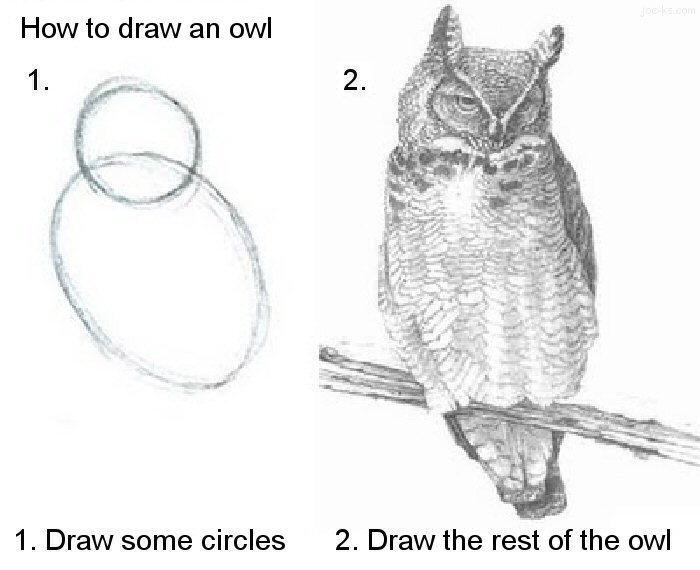
Home readings
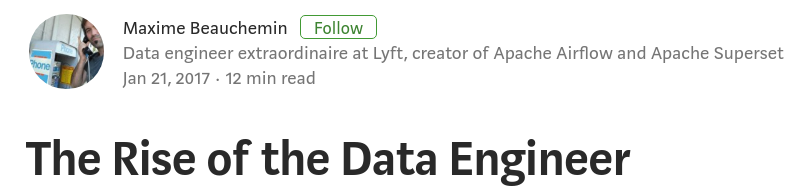
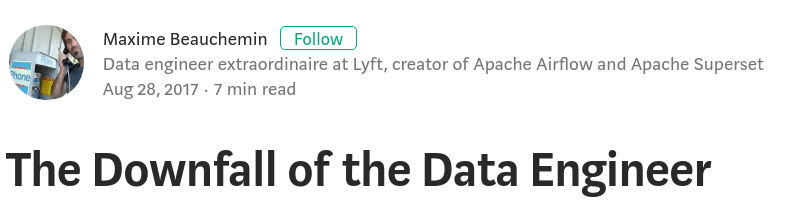
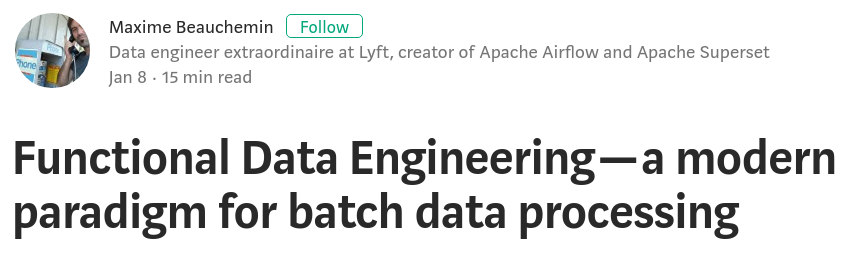
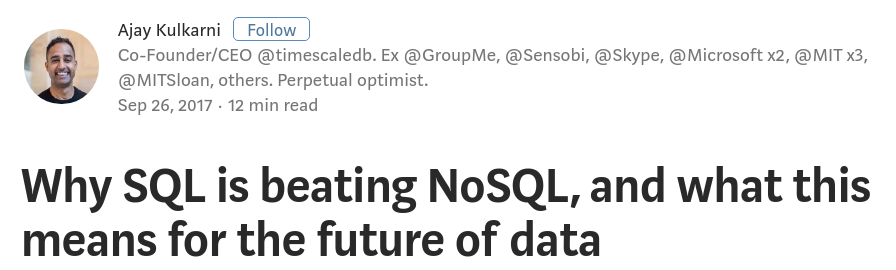
Plan
Course info
Scaling Relational Databases
Scaling a simple application
Scaling MySQL @LesFurets.com
NoSQL databases
TP PostgreSQL
Data: the new hope
Data: the new oil

Data: most common use
Web analytics applications
track the number of pageviews for each URL
what are the top 100 URLs
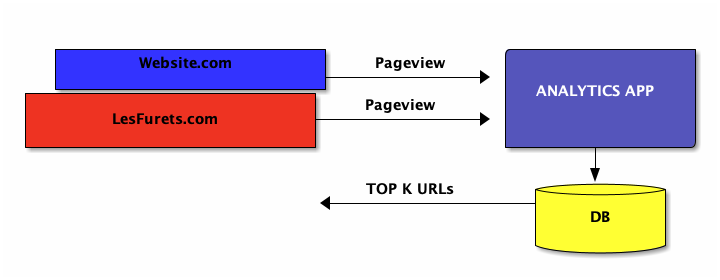
Simplest architecture
track the number of pageviews for each URL
what are the top 100 URLs
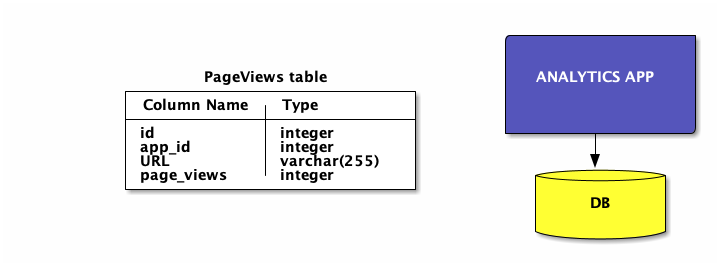
Queries
insert a pageview
update pageviews
top 100 URLs for a client
Insert pageviews
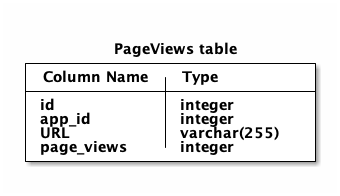
INSERT INTO PageViews(app_id, URL, page_views) VALUES
(1,"http://www.lesfurets.com/index.html",1);
INSERT INTO PageViews(app_id, URL, page_views) VALUES
(2,"http://Website.com/base.html",1);
INSERT INTO PageViews(app_id, URL, page_views) VALUES
(1,"http://www.lesfurets.com/assurance-auto",1);Update pageviews
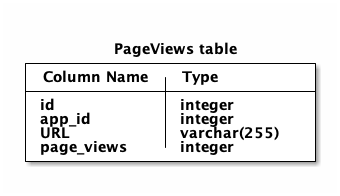
UPDATE PageViews SET page_views = page_views + 1
WHERE app_id="1" AND URL="http://www.lesfurets.com/index.html";Top 100 URLs for a client
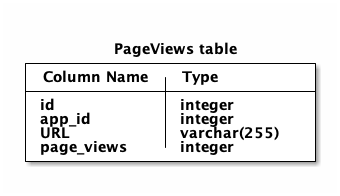
SELECT URL,page_views FROM PageViews
WHERE app_id = '1'
ORDER BY page_views DESC LIMIT 100Production load
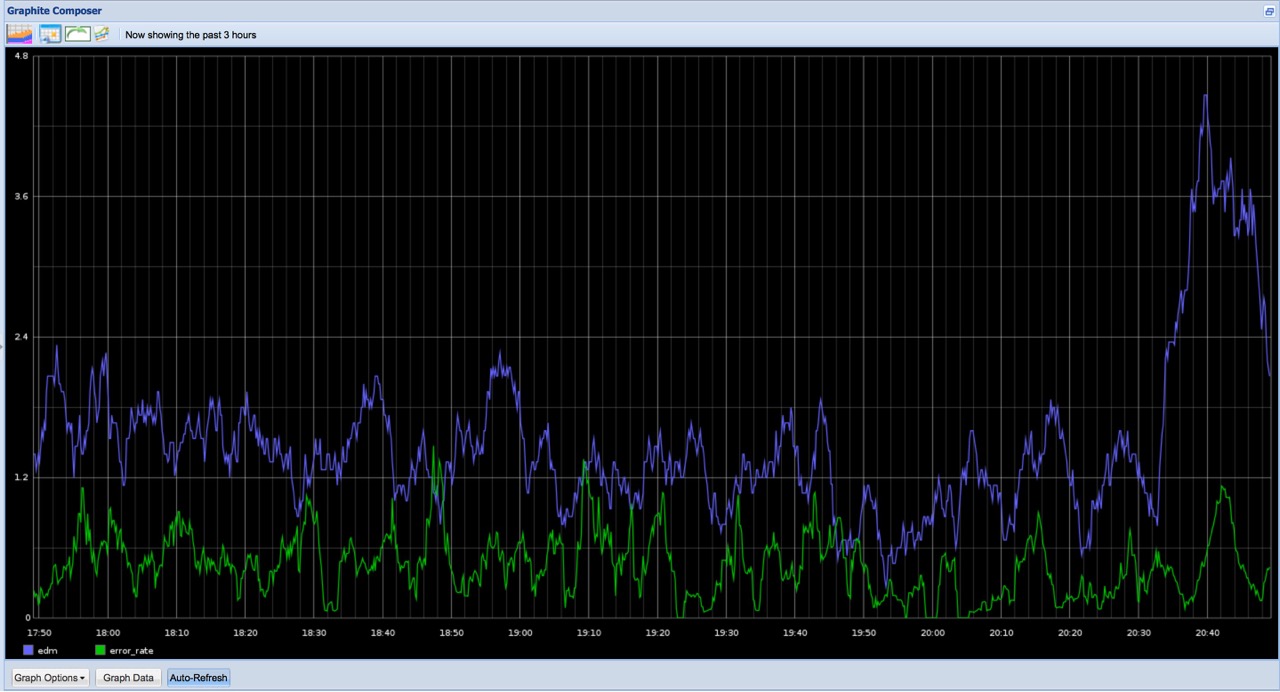
Timeouts
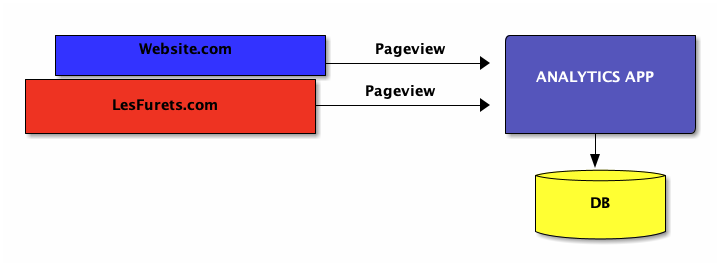
Timeout error on updating the database
Fix#1: queuing + batching
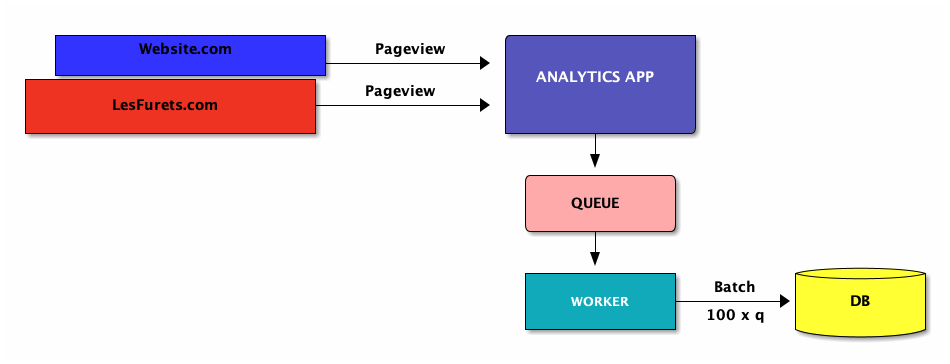
Fix#1: implications
Modify the application ⇒ batch 100 queries
Latency / queue size
handle DB/queue failures ⇒ persistent queuing with event logging
cannot accommodate high load
Fix#2: Sharding (horizontal table partitioning)
Spread the load
use multiple database servers
spread the PageView table across the servers
mapping keys to shards using a hash function
Fix#2 Sharding
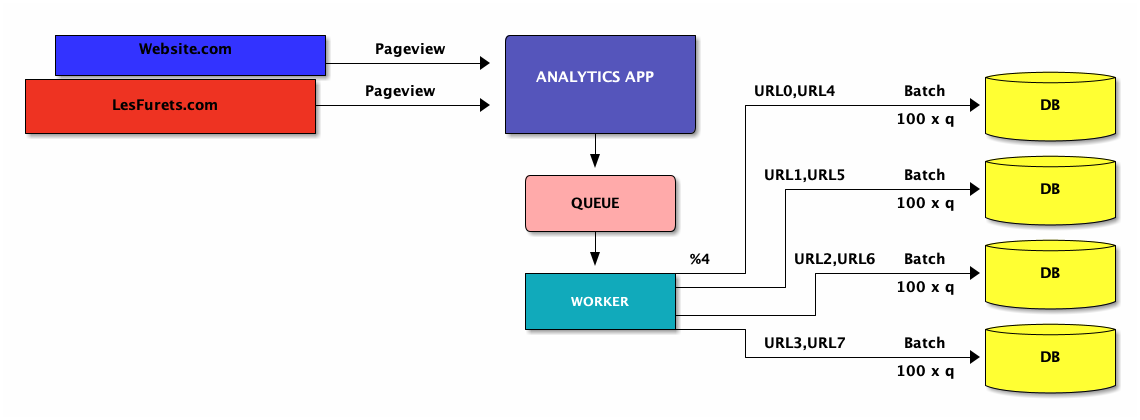
Fix#2: Sharding implications
distribute the keys to the new servers
write to the "right" DB instance
aggregate data from all the shards !
Sharding more and more
new shards to follow the load
repeat the last steps
Fix#2 Sharding
Server failures are more likely
WRITES: use a pending queue flushed less frequently
READS: a portion of the data is unavailable
⇒ replication
Fix#3 Replication
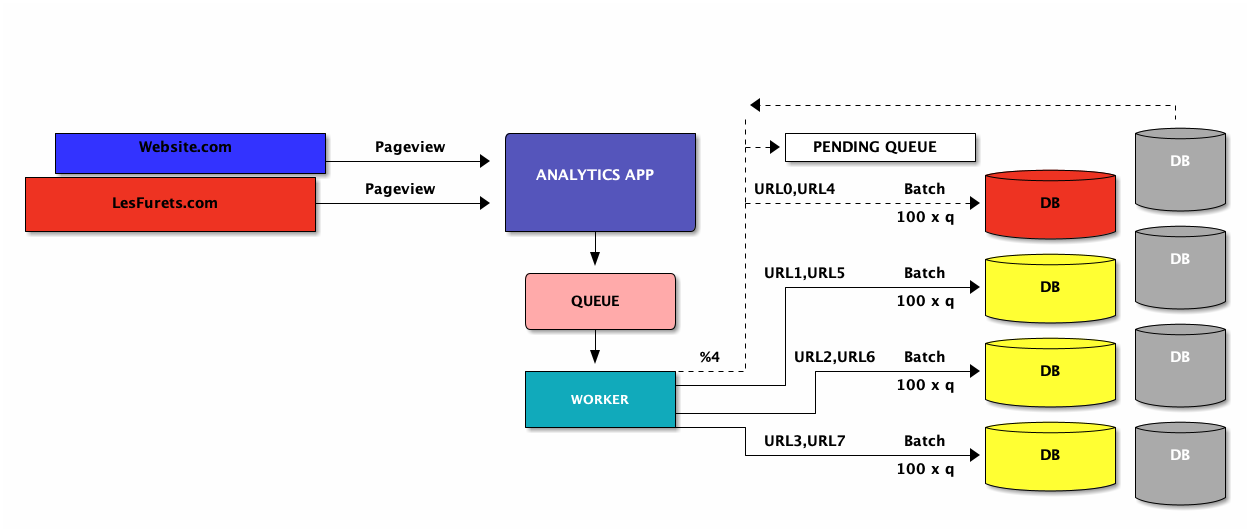
Human failures
Distribution (hash function) = %3
Data written to the wrong shards
redistribute data to the right shard
while still accepting queries ?!
Human failures
Increments the number of pageviews + 2
UPDATE PageView SET page_views = page_views + 2
WHERE user_id='42' AND URL='myurl';Human failures
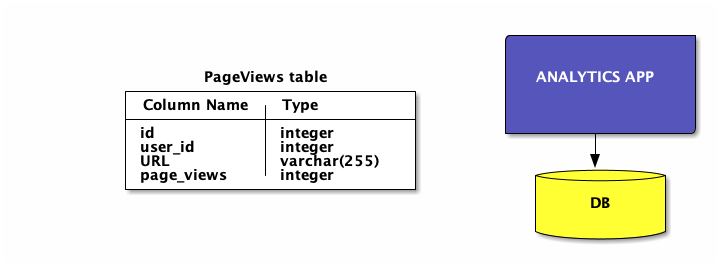
UPDATE PageView SET page_views = page_views + 2
WHERE user_id='42' AND URL='myurl';Human failures
event logging
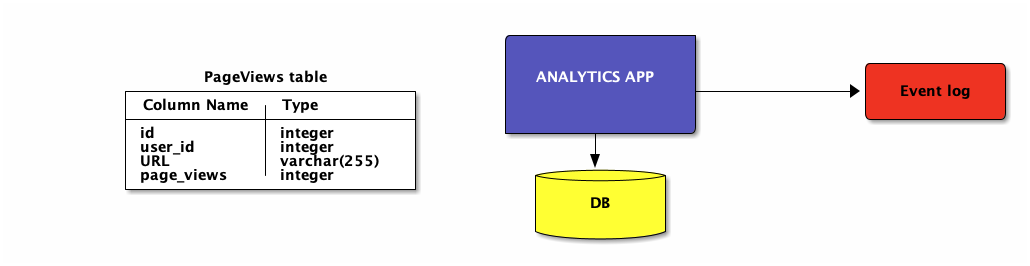
Human failures
Incremental data model
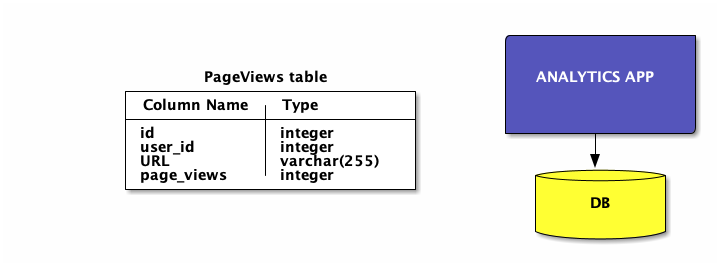
Incremental data model
data corruption ⇒ hard to correct (!)
contention ⇒ locking ⇒ bad performance
Human failures
Incremental data model ⇒ immutable data model
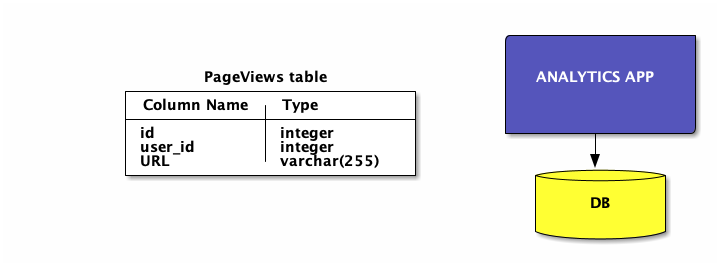
What went wrong?
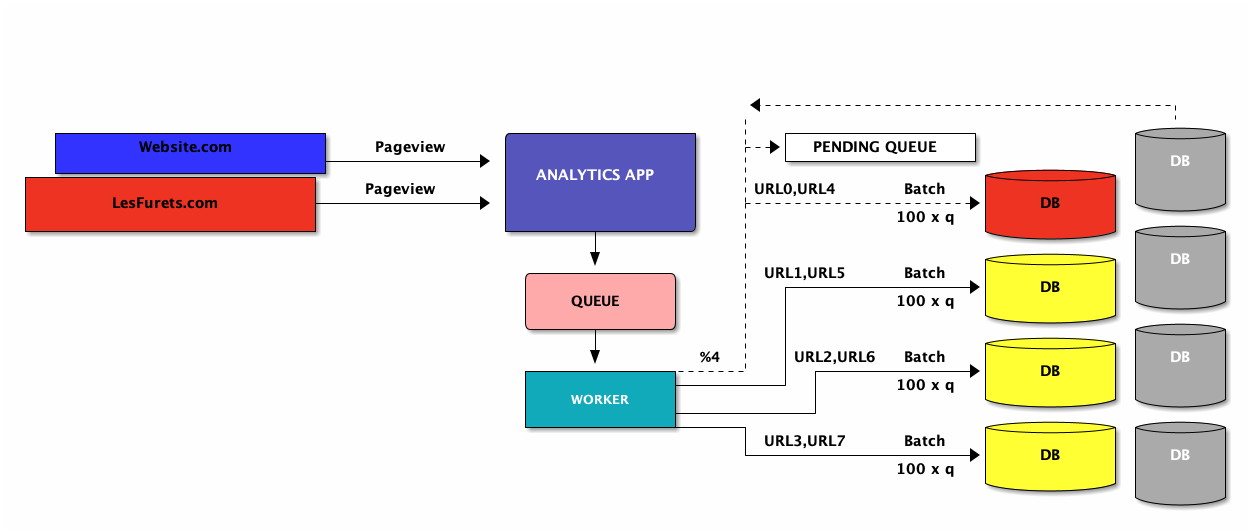
do I build new features for customers?
or just dealing with reading/writing the data?
What went wrong?
A single server cannot take the load ⇒ solution / complexity
distributed storage
querying distributed data
built a data model that is not resilient
Wishlist 1 : Storage
Better storage:
easy to add/remove nodes (scaling)
transparent data distribution (auto-sharding)
handle failures (auto-replication)
⇒ Distributed databases: Redis, Cassandra, HBase, MongoDB, CouchDB, …
Wishlist 2 : Queries
General purpose (distributed) computing:
distributed queries + parallel processing
⇒ Distributed data processing engines : MapReduce, Spark
Wishlist 3 : Data model
We want a resilient data model:
human error is unavoidable
an incremental data model is not resilient
⇒ Immutability, Functional Data Engineering
Plan
Course info
From SQL to NoSQL
Scaling a simple application
Scaling MySQL @LesFurets.com
NoSql databases
TP PostgreSQL
RDBMS: the good parts
simple model with sound mathematical properties (ACID)
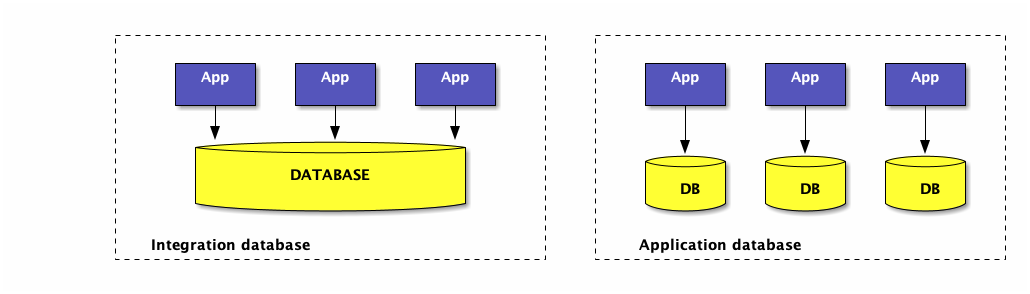
| Integration database | Application database |
|---|---|
consistent data set changes need to be coordinated → side effects | easier to maintain/evolve/scale standard interfaces between systems (SOA) |
"Classical" RDBMS Architecture
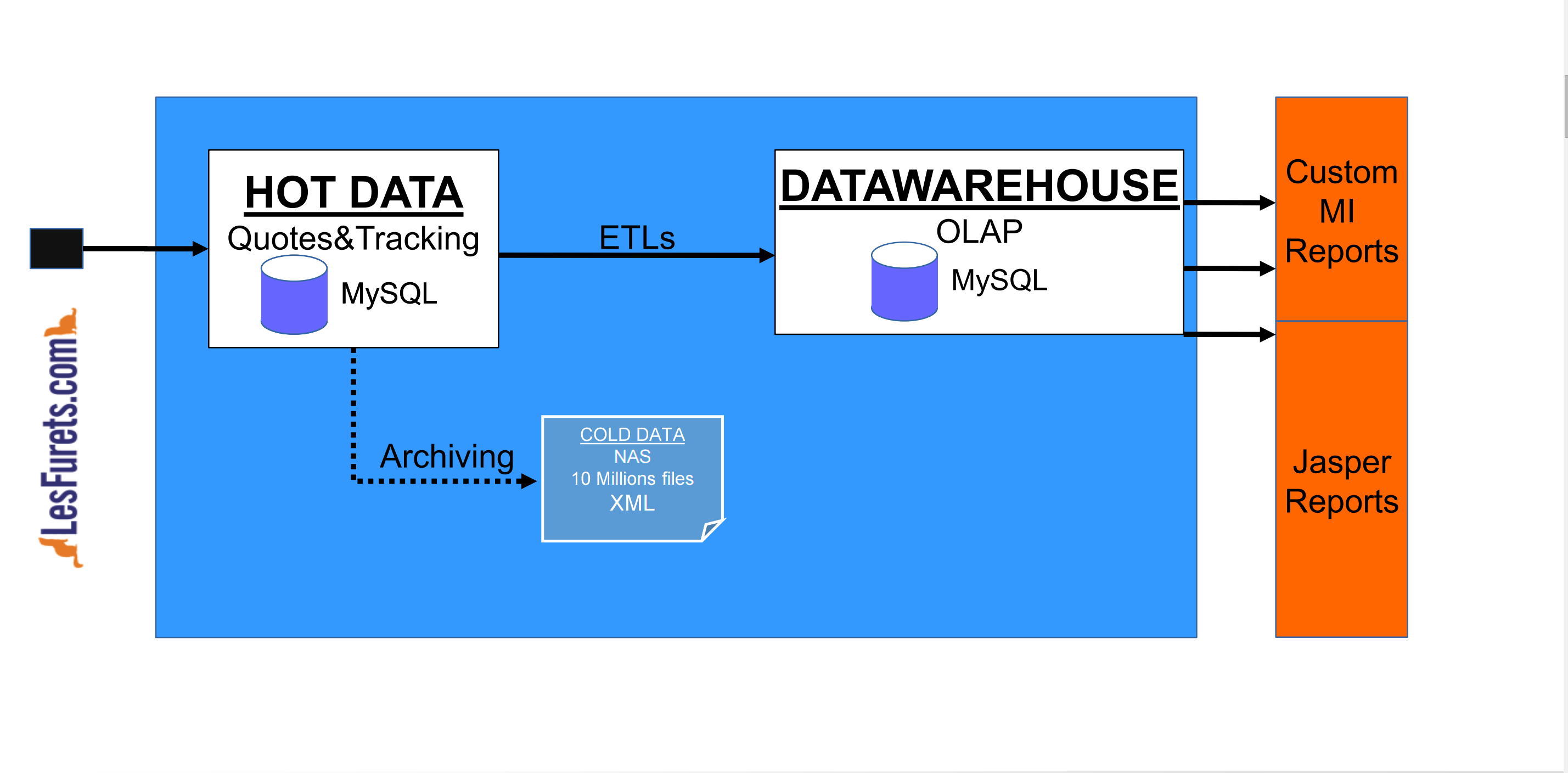
"Classical" RDBMS Architecture concerns
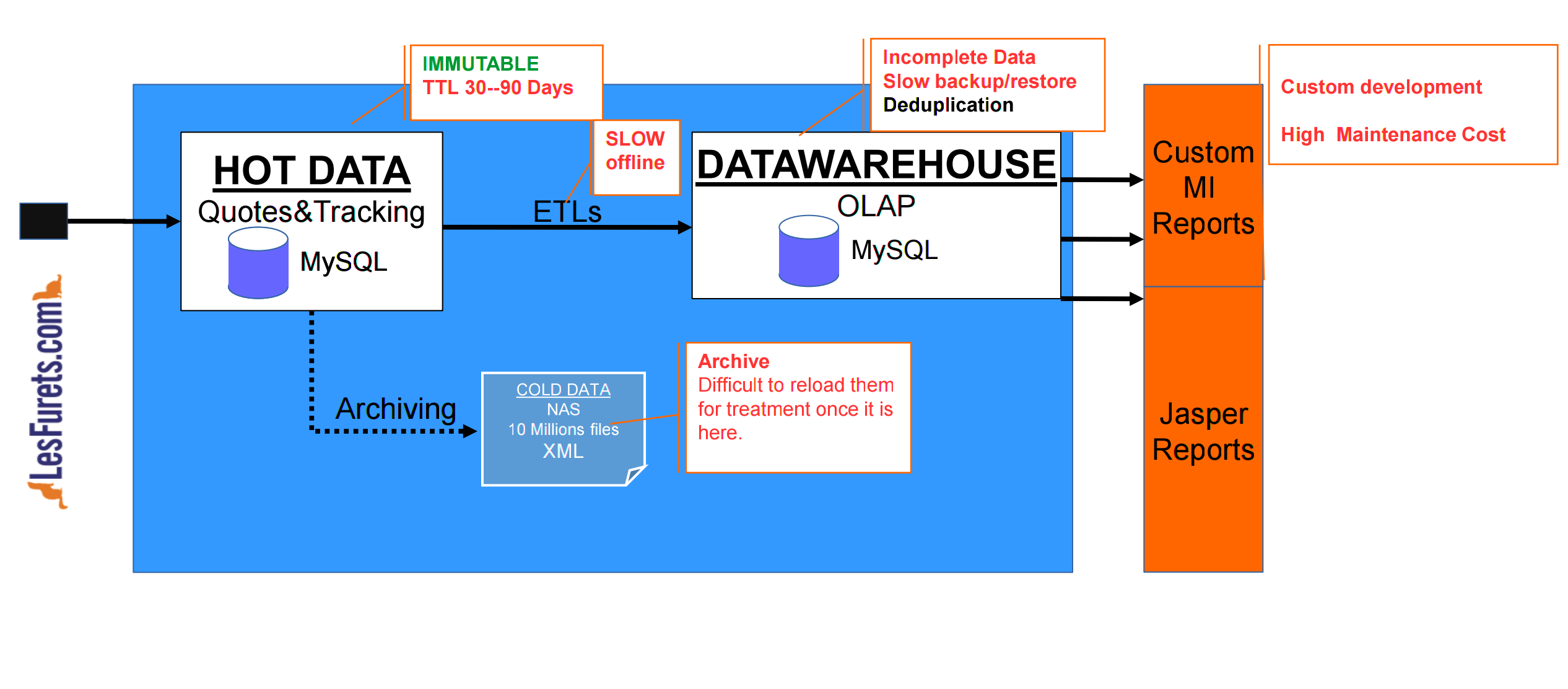
LesFurets Data characteristics
few updates
few synchronous queries
applicative caches
Why replicate?
scale out
data security
segregate workload (writes on master/ analytics on slaves)
data distribution
backups
restore in a point in time (delayed replication)
MySQL scale-out
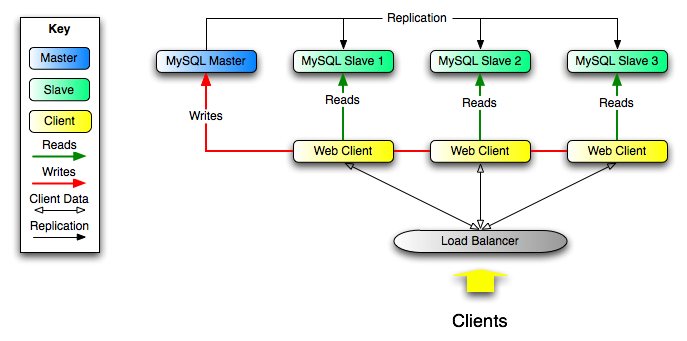
MySQL replication properties
1 Master ⇒ n Slaves
Application transparent
Full replication: the full dataset is replicated on every node
LOG-based replication
MySQL basic replication
Master
log changes (events) on a bin-log
apply changes
Slave(s)
retrieve events from the master and copy to local binlog (relay log)
replay the events
MySQL replication: binlog
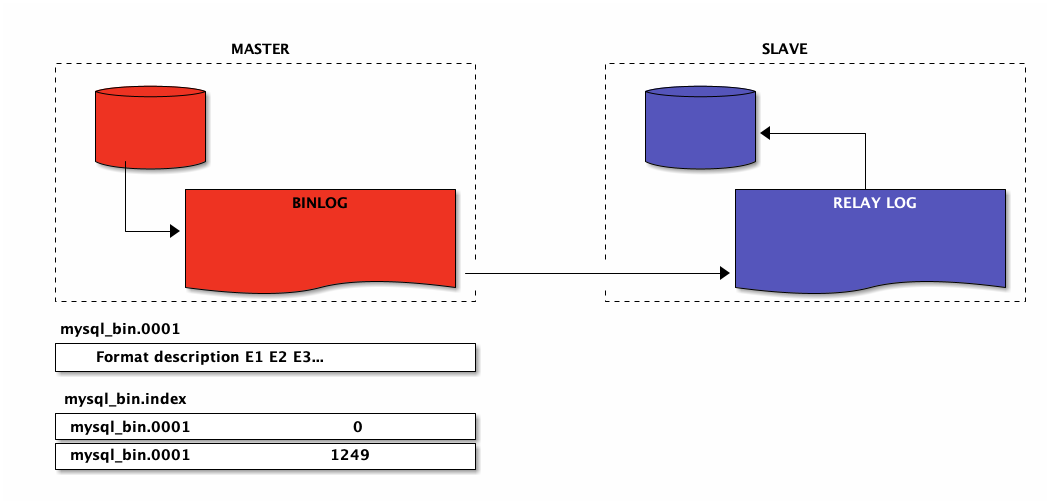
MySQL replication: master configuration
/etc/mysql/my.cnf
server-id = 1
log_bin = /var/log/mysql/mysql-bin.log
binlog_do_db = database_name
GRANT REPLICATION SLAVE ON *.* TO 'slave_user'@'IP' IDENTIFIED BY 'password';
FLUSH PRIVILEGES;
-- backup: myslqdump/dumper, innobackupex/xtrabackupMySQL replication: slave configuration
-- restore backup
/etc/mysql/my.cnf
server-id = 2
relay-log = /var/log/mysql/mysql-relay-bin.log
log_bin = /var/log/mysql/mysql-bin.log
binlog_do_db = database_nameMySQL replication: slave configuration
CHANGE MASTER TO
MASTER_HOST='mariadb1.vrack.courtanet.net',
MASTER_USER='slave_user',
MASTER_PASSWORD='****',
MASTER_LOG_FILE='mariadb-bin.002716',
MASTER_LOG_POS=972282938;
START SLAVE;MySQL replication: SHOW SLAVE STATUS
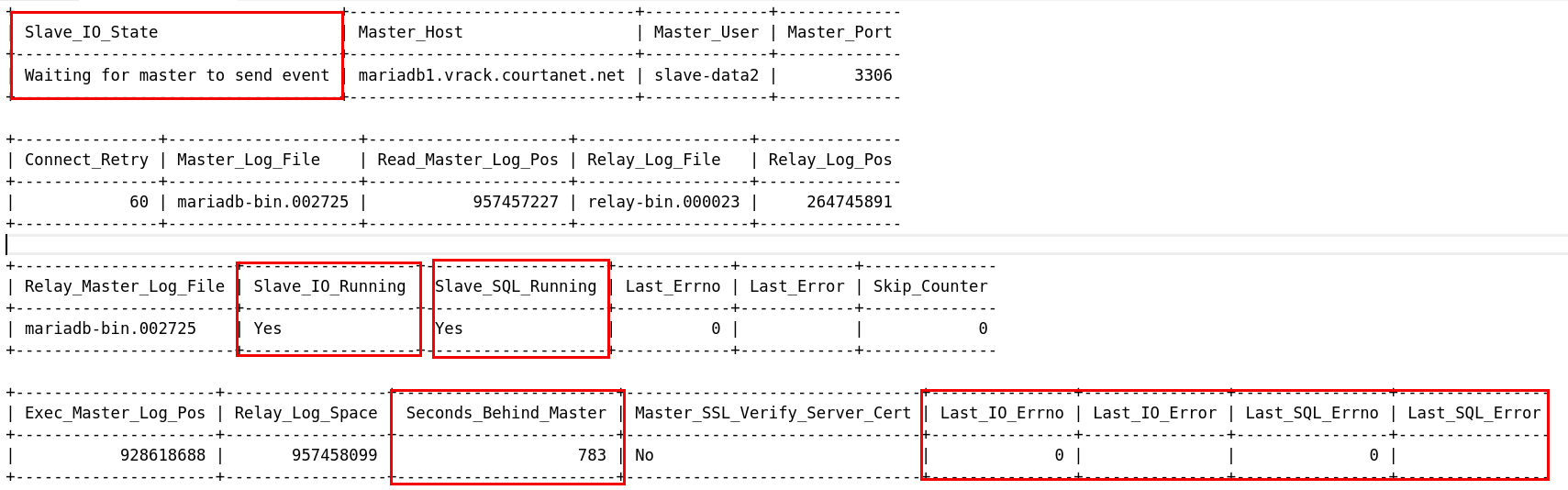
MySQL replication
one-way M→S replication
single threaded/multi-threaded (5.6+ 1 worker thread per database/slave)
asynchronous : wait until change recorded (in local binlog)
semi-synchronous : wait until one Slave ack received and stored event!)
What is replicated?
SBR (statement based replication)
RBR (row base replication)
Mixed (choose by event size for every transaction)
SBR
send queries to the slave
not all queries are safe for replication (!)
SERVER STATE : NOW(), AUTOINCREMENT, TRIGGERS, TRANSACTIONS
RBR
send all modified rows to the slave
safer but costly
5.6+ optimizations (ignore blobs, increment, hashing..)
Mixed
Mixed (choose by event size for every transaction)
Semi-synchronous replication
since 5.6+
log SERVER_ID+TxID in a regular table
master blocks after the commit and waits until one semisynchronous slave acknowledges that it has received all events for the transaction or timeout
slave acknowledges receipt of a transaction’s events only after the events have been written to its relay log
temporary switch to async-replication if no ACK from the slave !
guarantees consistency between master and slave
as long as all transactions committed on the master have also been applied on a slave
Crash recovery (M)
manually promote a slave as a new master (<5.6)
automatic slave promotion via mysqlfailover (5.6+)
Scaling Writes
MySQL Fabric
set of tools to manage MySQL servers in a replicated GTID environment
automatic sharding and HA
Multi-master replication
Galera Cluster
Galera Cluster
multi-master: R/W at any node
synchronous* replication by Certification Based Replication Method
good latency with increased consistency (more… )
Easy migration from MySQL
combine with MySQL binlog replication
automatic node provisioning (XtraBackup)
transparent to applications
LF MariaDB Galera Cluster
relaxed ACID
wsrep_sync_wait - ensures sync before:
READ (SELECT/SHOW/BEGIN/START TRANSACTION)
UPDATE/DELETE
INSERT/REPLACE
Benefits:
configurable consistency
recover from failures (typical < 1s)
optimize replication lag (typical < 10ms)
Scaling MySQL @LF
Scaling is expensive:
scaling writes → locking + partitioning (sharding)
scaling reads → replication (latency, error recovery)
Master/Slave replication:
network partitions and split brain
slowly diverging Master/Slave, not automatic check/resynchronisation
problematic when failover switch
Multi-master ( Galera ): 6 years of incident free operation
Table size limits ⇒ "ALTER TABLE" problem
Plan
Course info
Scaling MySQL @LesFurets.com
From SQL to NoSQL
TP PostgreSQL
SQL models tuples and joins
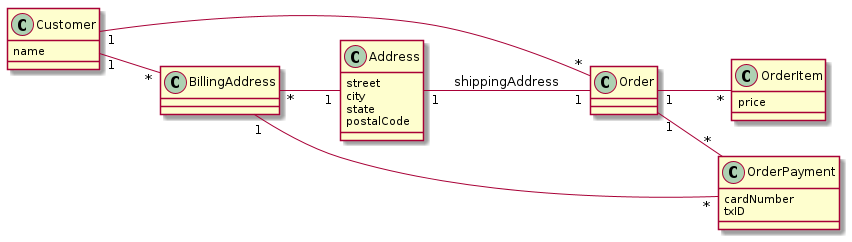
Modeling complex data
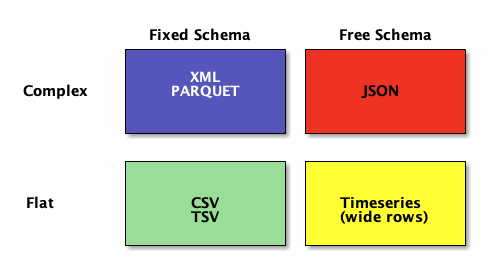
Relational vs Document/Objects
Relational model: relations / tuples + normalization
Memory: rich data structures !
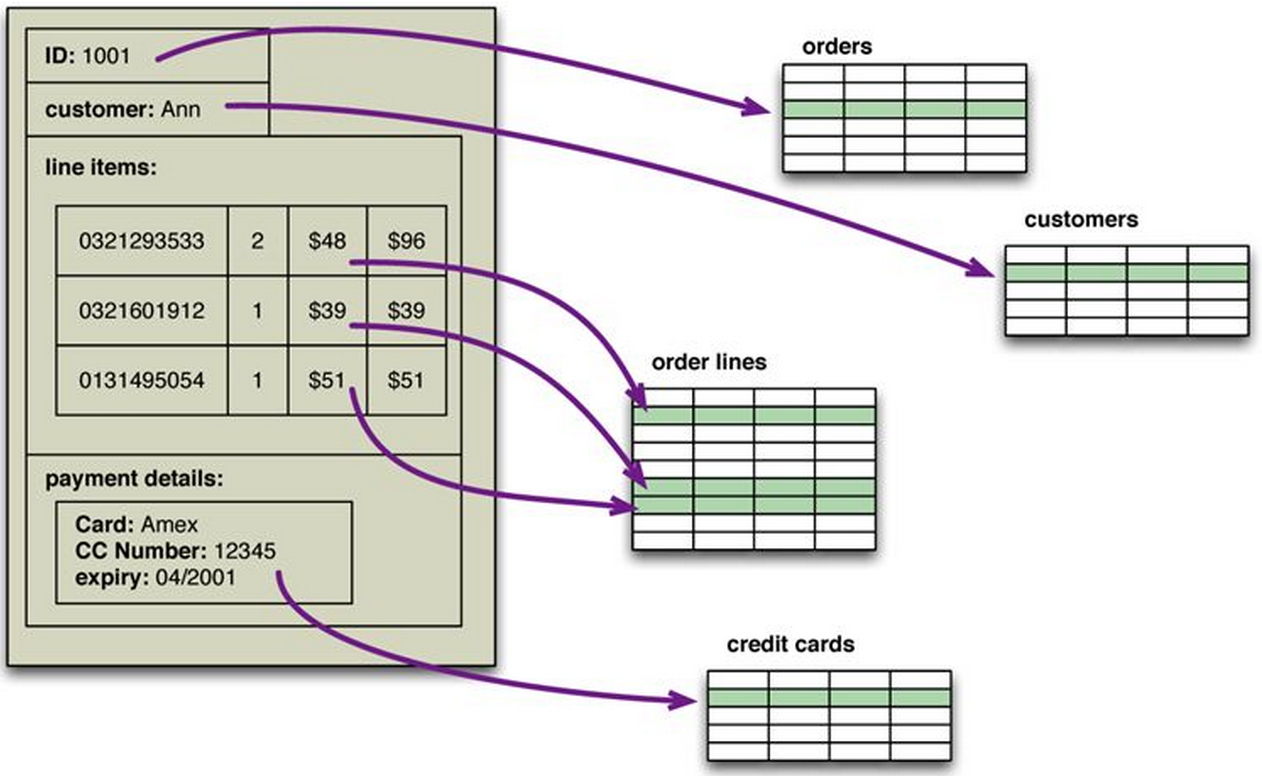
Relational vs Document/Objects
Memory - object graphs
complex mapping from object to relations → ORMs
leads to performance issues
many rows/tables/JOINS
Schema evolution:
adding an attribute → adding a whole column
expensive locks → application downtime
Not only SQL
2009, Johan Oskarson, #NoSQL meetup for distributed, open-source, non-relational databases
not using relational model SQL
run on clusters
ACID ⇒ tunable consistency
fixed schema ⇒ flexible schema
polyglot persistance
NoSQL models agregates
collection of related objects that should be treated as a unit (consistency / data management)
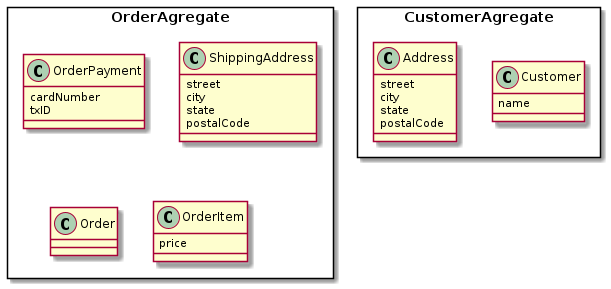
Modelling SQL vs NoSQL
SQL: model first
1 model used for all queries
NoSQL: query first
1 data access pattern for each aggregate
NoSQL aggregate types ⇒ APIs
Key-value databases
Document-oriented databases
Column-oriented databases
Graph databases
Key-value databases
Store and retrieve Blobs based on a primary Key
Simplest API that matches REST : PUT/GET/DELETE
Map (K → V)
Use case: Session information, user profiles, ...
Document oriented databases
Stores and retrieves documents/fragments (XML, JSON…):
self-describing, hierarchical tree data structures
maps, collections and scalar values
Key-value stores where the value is queryable
Use case: CMS, Product catalog, ...
Column oriented databases
Stores data in tables/column families as rows that have many columns associated to a row key
Map of maps (rowId → (columnName → columnValue))
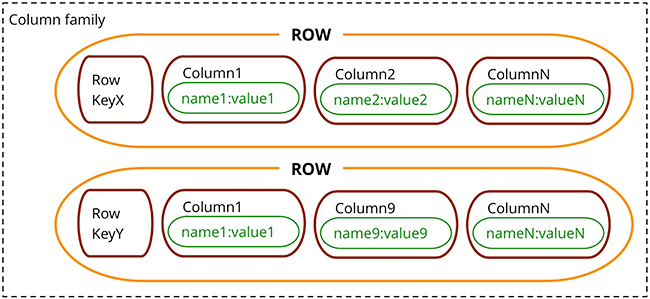
Use cases: Time series, event logging, ...
Graph databases
Stores entities and relations between entities
Query: traversal of the graph
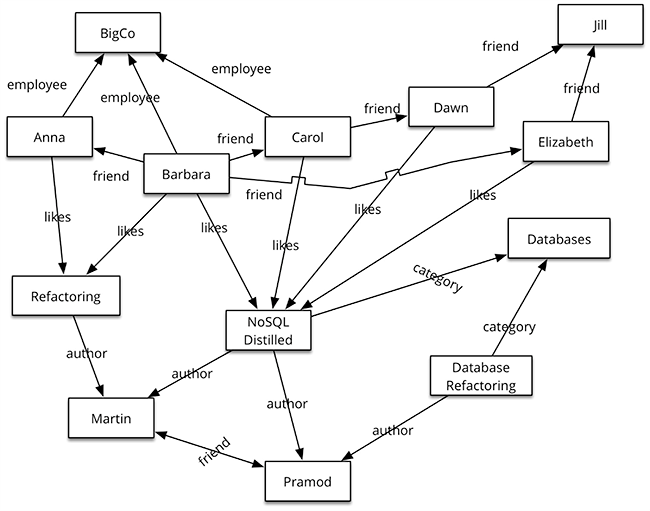
Use cases: Social networks, recommendation engines
Choosing a storage solution:
business requirements
tehnical aspects
human / organisational
tradeoffs
Business requirements
Ingest (application/batch/streaming data)
Store
how the data is accessed (file vs row vs aggregation of columns)
access controls (schema/database)
how long the data is accessed (RAM/SSD/bucket/nearline/cold)
Process and analyze : cleaning, normalizing,sumarysation
Vizualize and explore
Technical aspects
volume and velocity
variation in structure (schema vs schemaless)
structured (transactional vs analytics)
semi-structured (fully indexed vs row key access)
unstructured (files/blobs)
data access patterns (agregats)
security requirements (audit, logging)
Other aspects
human / organisational aspects :
team structure and abilities
entreprise culture (building software vs using software)
cost and evolution, vendor lock-in …
Simple decision tree
Tradeoffs
Performance:
Hadoop: large scale batch computation but high latency
Cassandra: low latency, fin grain storage but limited data model
Consistency: ACID ⇒ tunable/eventual consistency (CAP)
Model:
Incremental architectures ⇒ human failures
Polyglot persistance
aggregates have different requirements (availability/consistance/backup)
Mix and match relational and non-relational storage
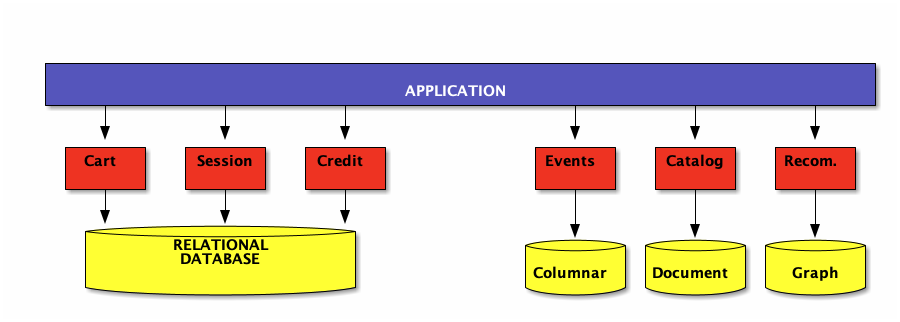
Cloud architecture @LesFurets
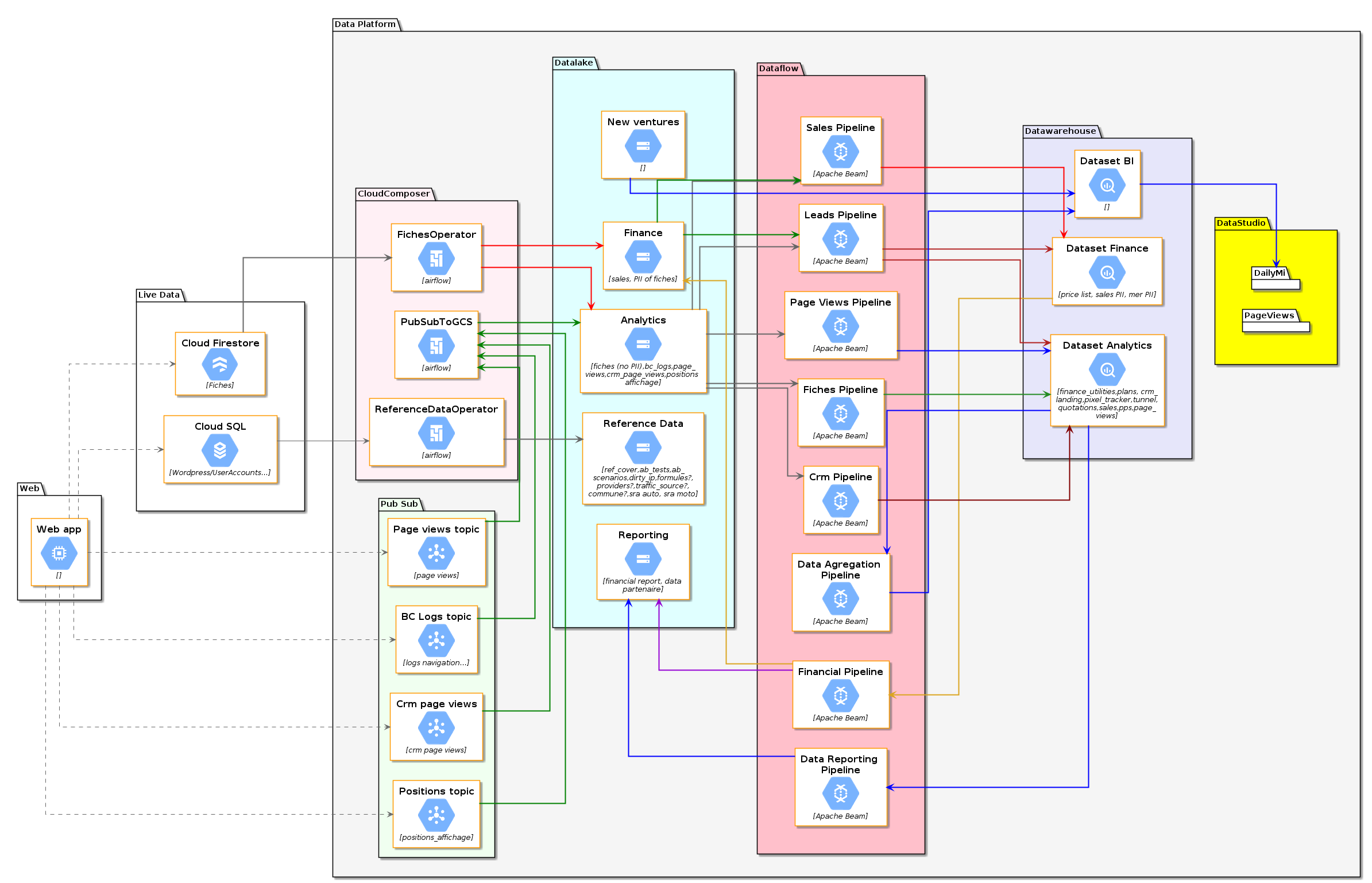
Plan
Course info
Scaling MySQL @LesFurets.com
From SQL to NoSQL
TP PostgreSQL
SQL in 2022 ?
MapReduce: A major step backwards? (2008)
MapReduce is difficult to integrate with other DBMS tools (BI, Reporting tools..)
High-level, declarative language ⇒ simpler to use
Schemas are good
Separation of the schema from the application is good
SQL in 2022 ?
Why SQL is beating NoSQL, and what this means for the future of data (2017)
SQL as interface / universal language for data processing
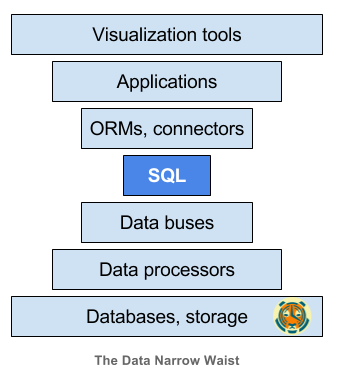
SQL in 2022 - Massively Parallel Processing
massive relational SQL clusters
separate compute and storage
fully managed, petabyte-scale data warehouse service in the cloud
(Bigquery, Redshift, Snowflake)
SQL in 2022 - ML in SQL
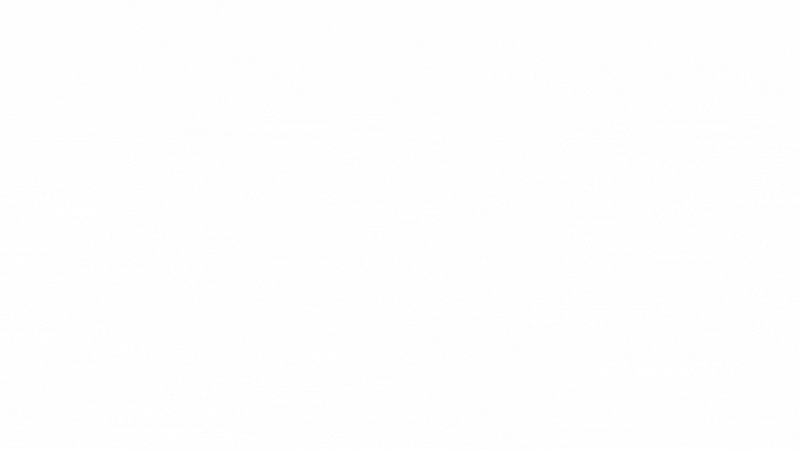
SQL in 2022 - SQL analytics-as-code
Dwh pipelines shift: ETL to ELT
DBT does the T in ELT (Extract, Load, Transform) processes
write transformations as queries and orchestrate them
transform data where it lives
using plain SQL SELECT
infer dependency graphs and run transformation models in order ⇒ pipeline automation
Why PostgreSQL?
PostgreSQL
1974: INtelligent Graphic RElational System, Michael Stonebraker (Berkeley University)
1985: POSTinGRES then PostgreSQL (1995)
Features
easy to extend/customize : data types (JSONB, Arrays, Cube), operators, UDF (Python, Ruby, R, Javascript…)
Foreign Data Wrappers: map an external DBs to tables ⇒ strong ACID properties @scale
PostgreSQL offsprings
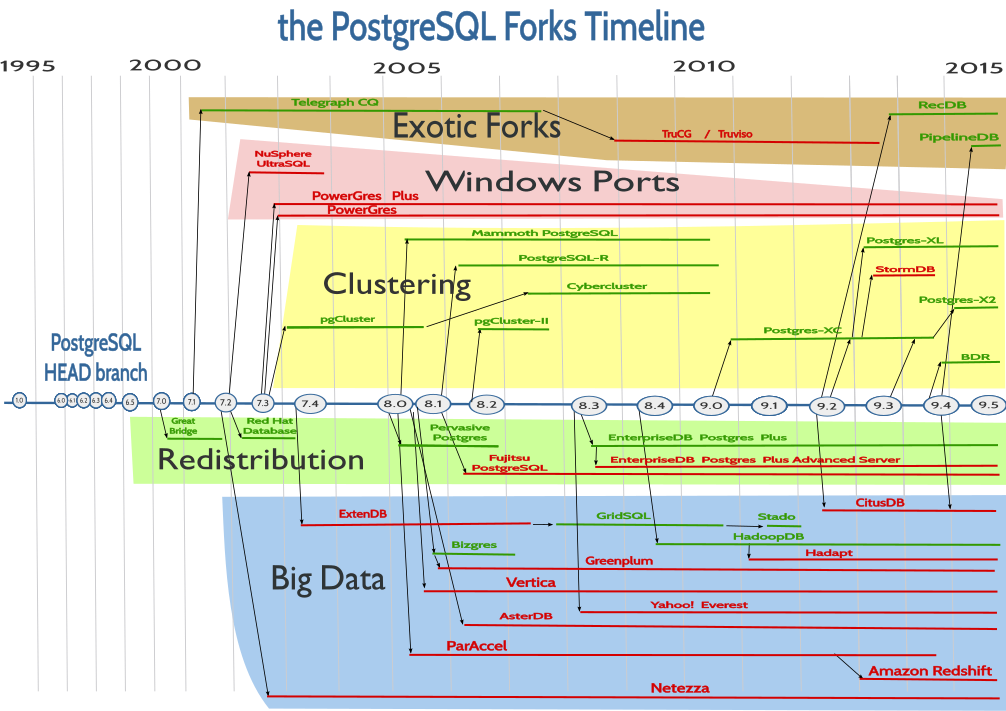
PostgreSQL features
PostGIS - advanced geospatial database
Rich indexes: Gin/GIST/KNN/Sp-GIST
natural-language processing
multidimensional indexing
TP ⇒ PostgreSQL & extensions (tablefunc,dict_xsyn, fuzzystrmatch, pg_trgm, cube)
Apache Superset: business intelligence web application
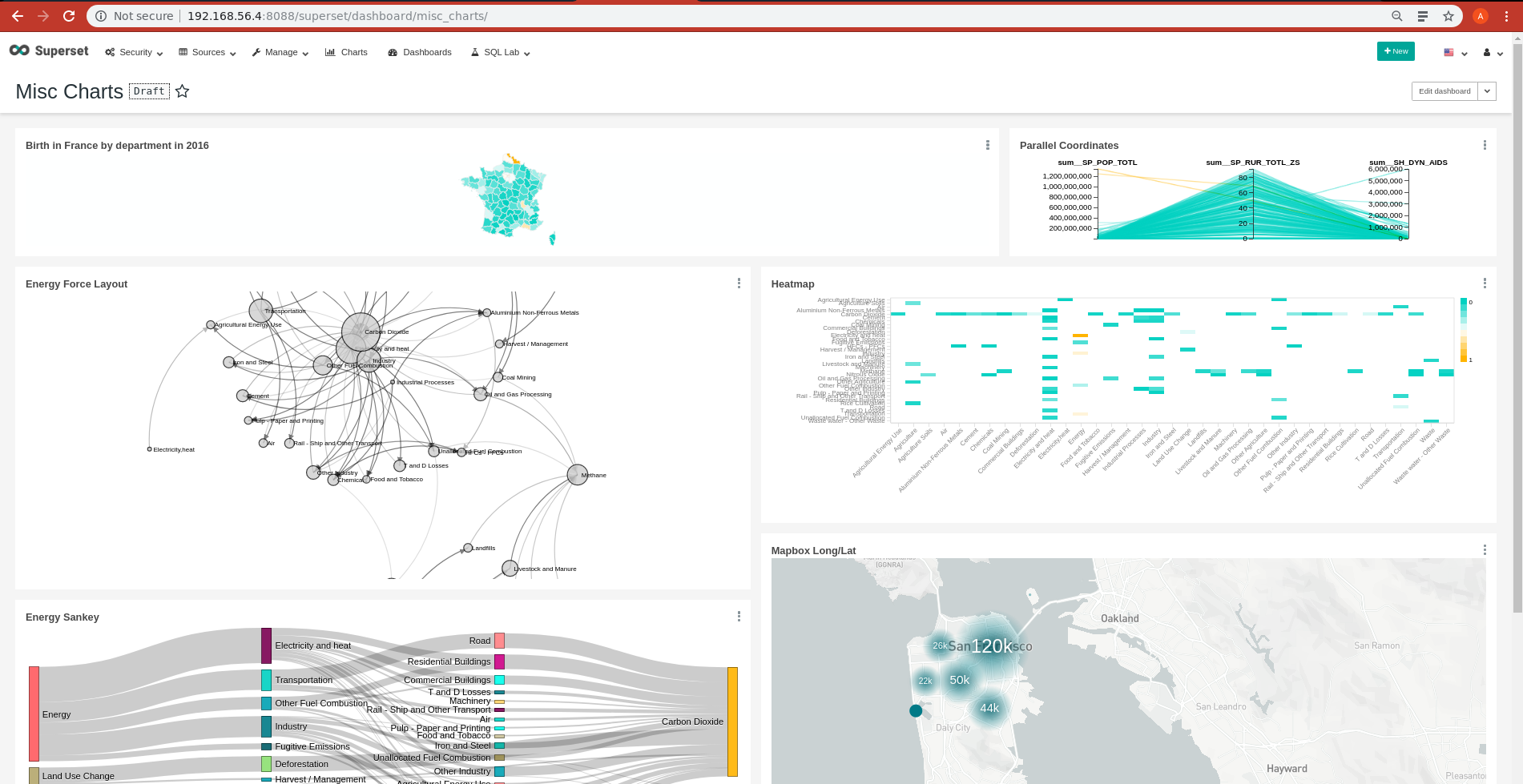
Apache Superset: RDBMS support
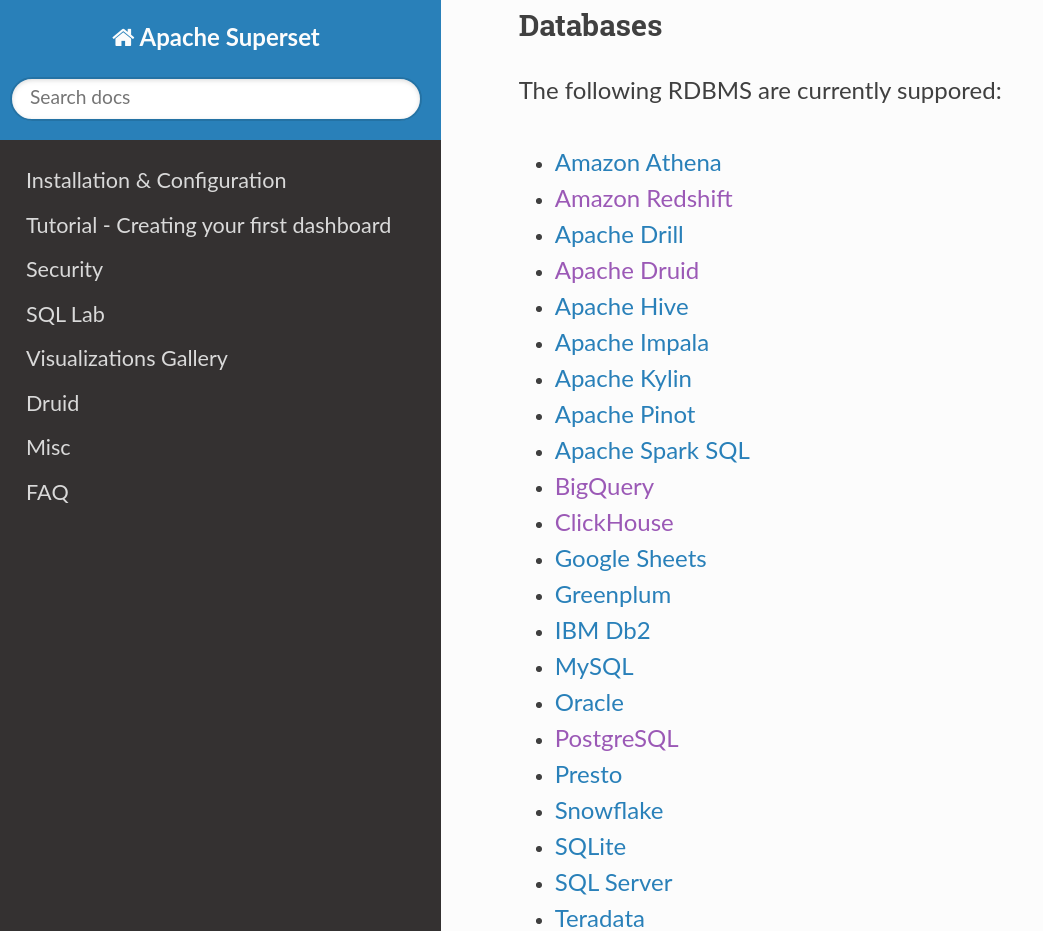
Installation de l’environnement pour le TP
Configuration d’un reseau host-only via Virtualbox
Démarrez l’application Virtualbox
Verifiez/creez un réseau host-only vboxnet0 ("File/Host network Manager" …)
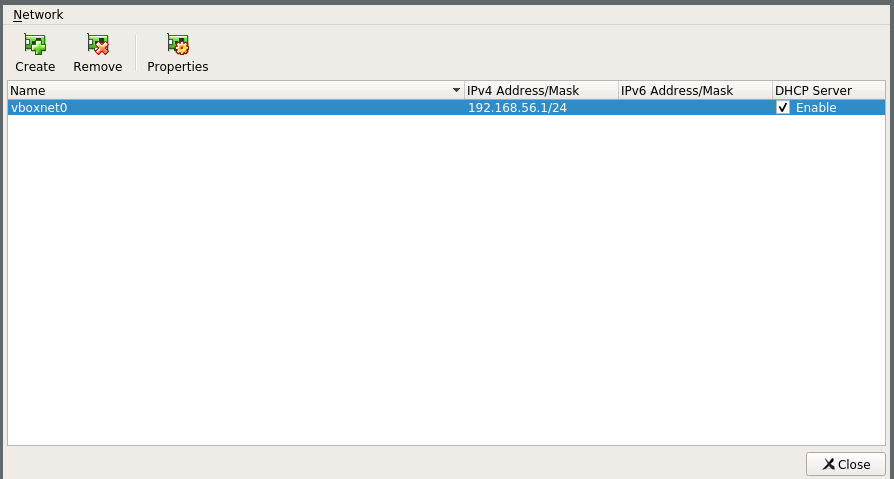
Configuration d’un reseau host-only via VBoxManage
Si vous avez rencontré des difficultes a l’etape precedente vous pouvez creer l’interface en ligne de commande:
VBoxManage hostonlyif create
VBoxManage hostonlyif ipconfig vboxnet0 --ip 192.168.56.1
VBoxManage dhcpserver add --ifname vboxnet0 --ip 192.168.56.1\
-netmask 255.255.255.0 --lowerip 192.168.56.100\
--upperip 192.168.56.200
VBoxManage dhcpserver modify --ifname vboxnet0 --enableTelecharger la VM pour le tp
Importer la VM
File/Import appliance …
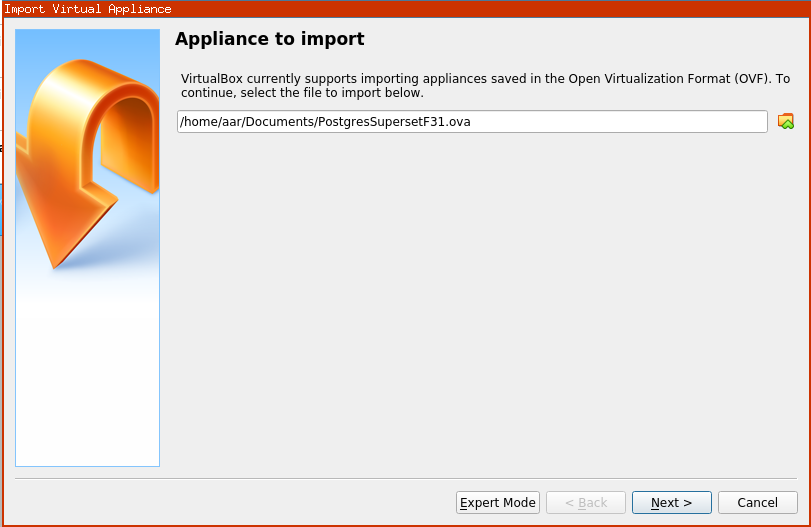
Demarer la VM
via le button Run/Start et noter l’URL pour acceder a Superset
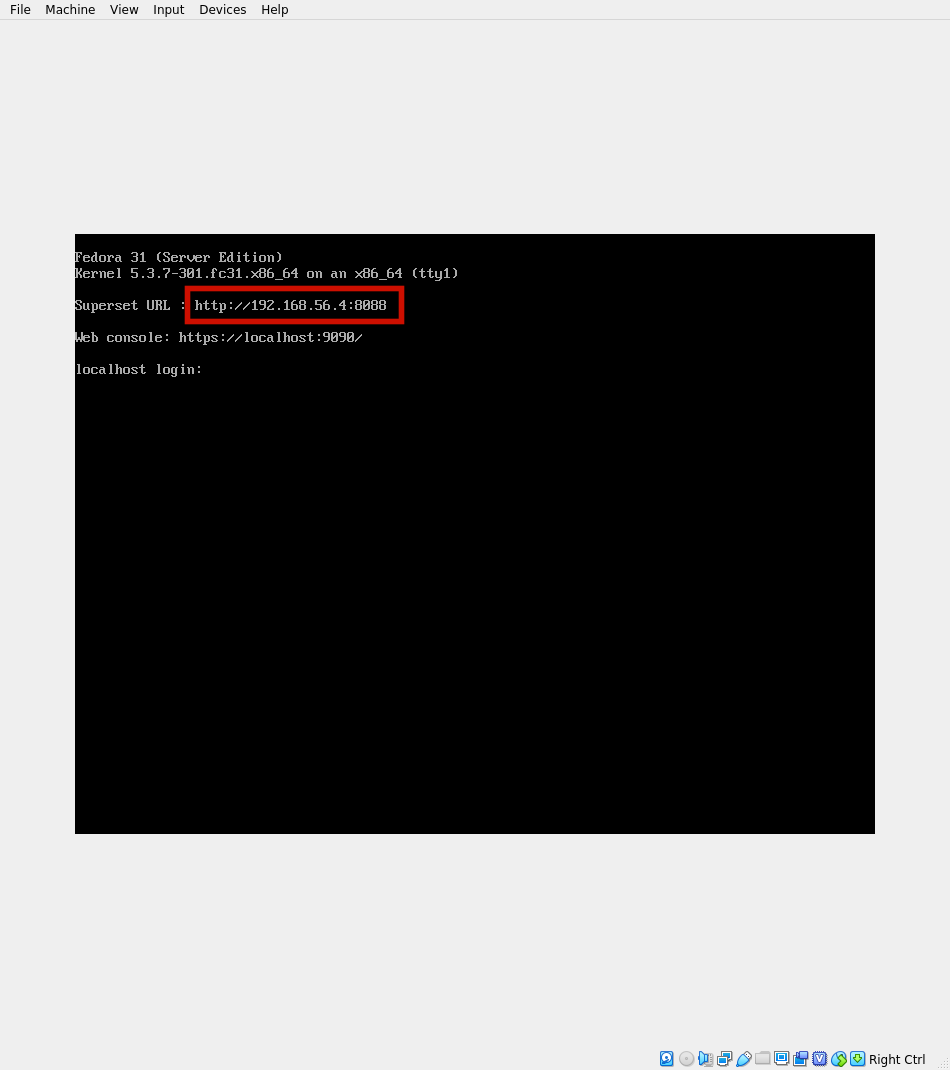
Si votre vm ne demarre pas ou vous n’avez pas de IP, vous pouvez essayer quelques workarounds ici |
Connectez vous a Superset via votre navigateur
Username: admin Password: bigdatafuret
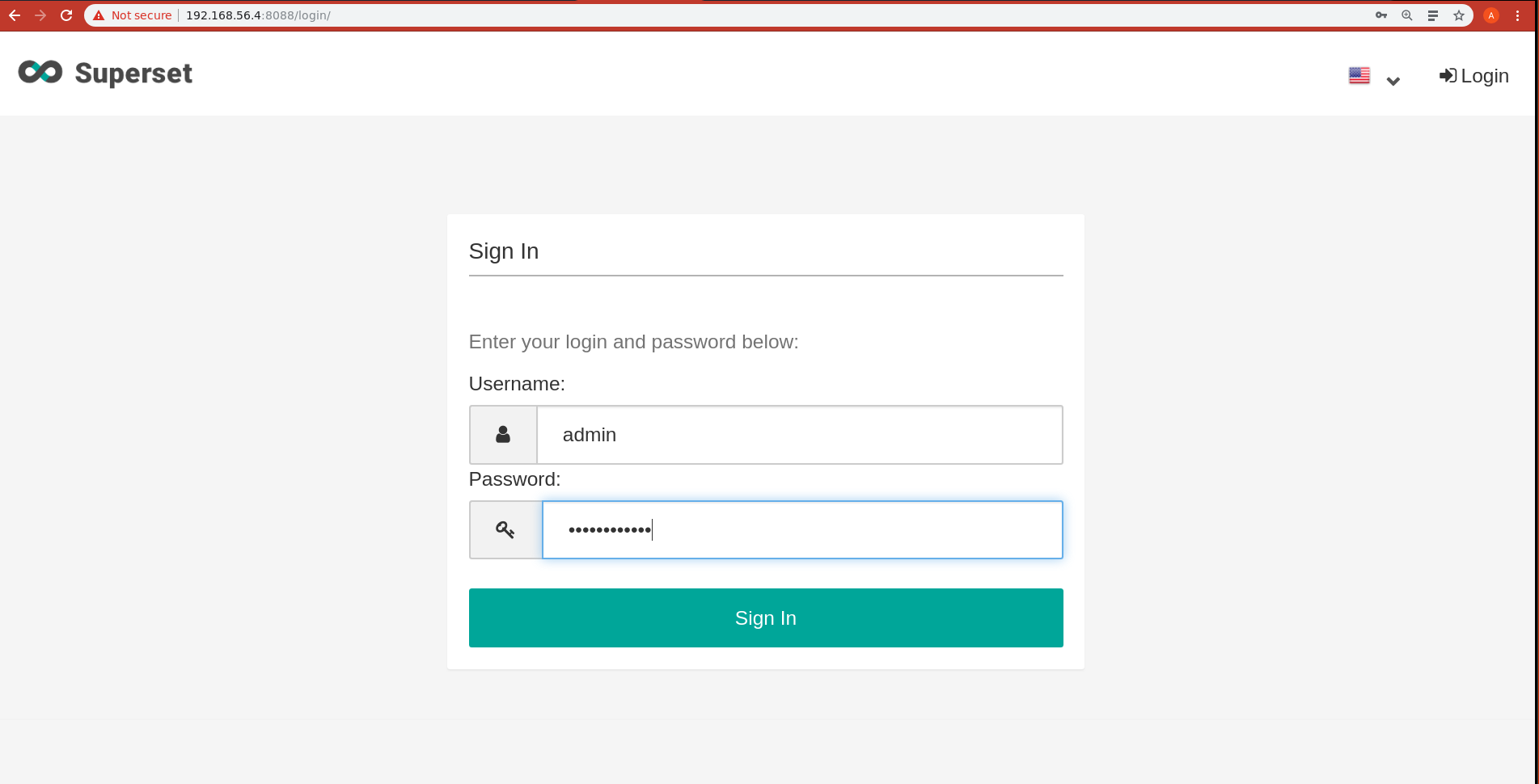
Ouvrez le SQLEditor
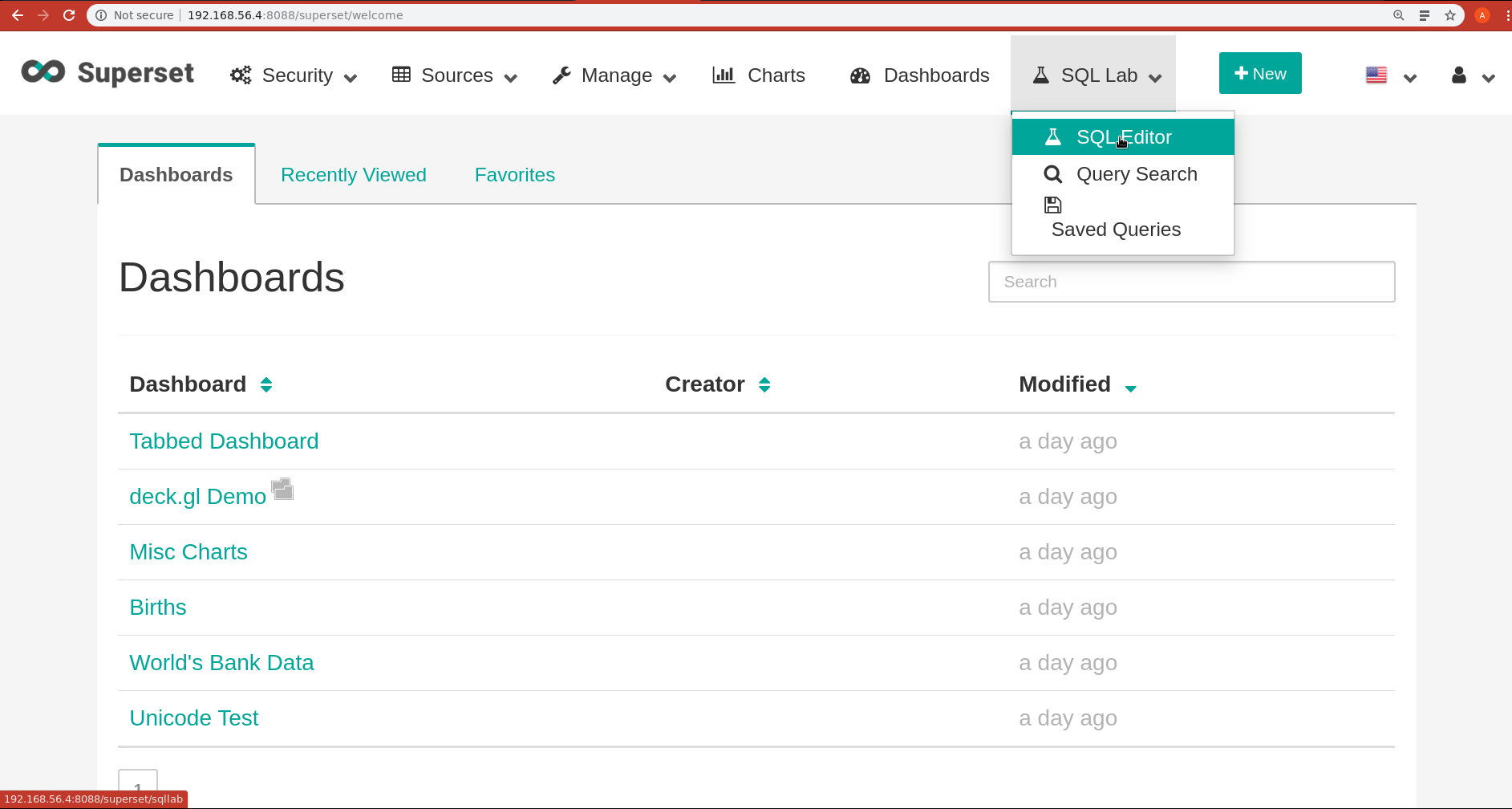
Dans le SQLEditor lancez une requete
Tester la requete _SELECT * FROM MOVIES_ (dans la Database Movies/ Schema: public.
Si vous avez eu des résultats, l'installation s'est bien passe, felicitations !
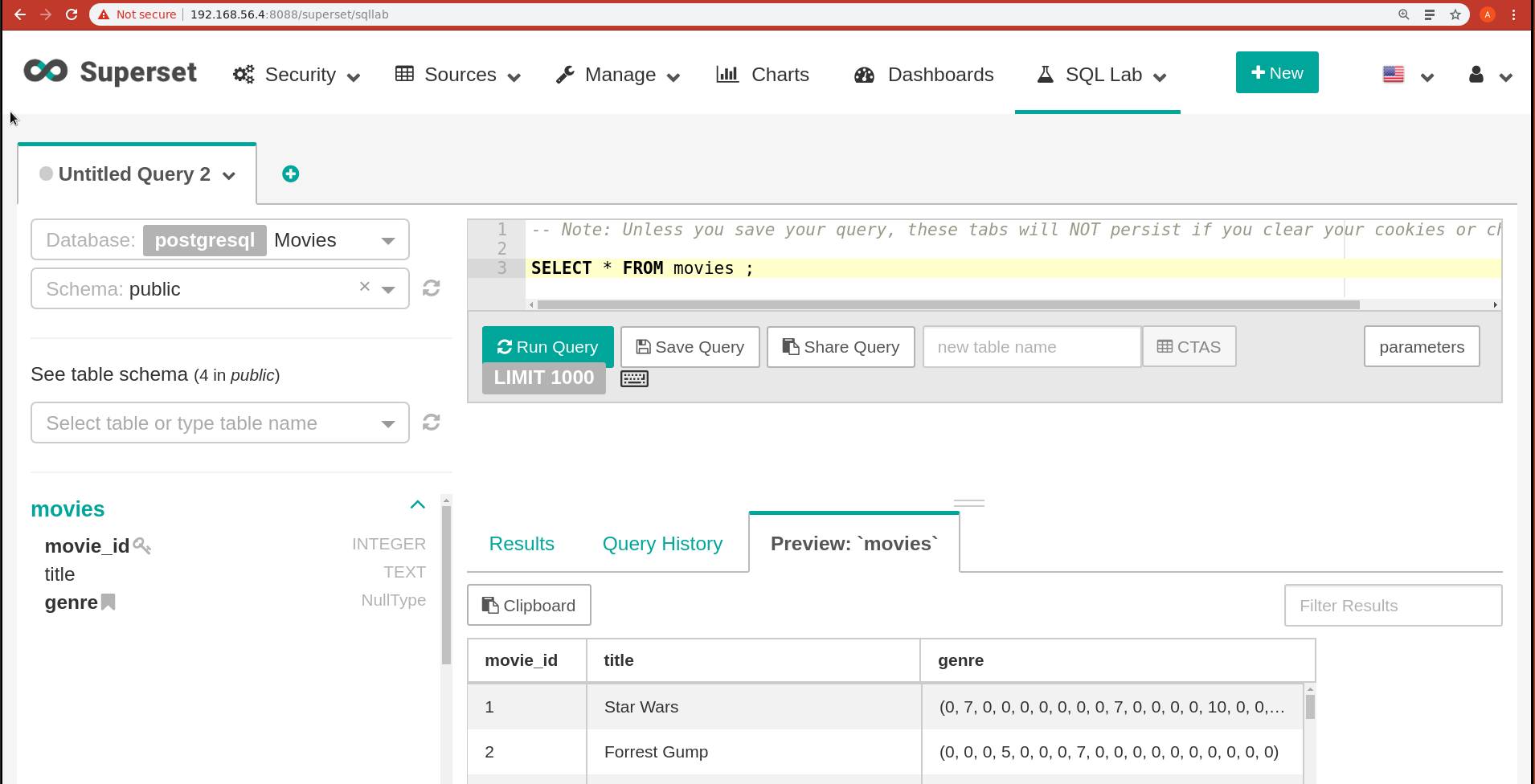
TP1: PostgreSQL Recherche et recommandation (1h)
Objectifs:
prise en main de l’environnment de TP basé sur VirtualBOX
écrire des requêtes SQL
recherche: textuelle, approximative, phonétique
moteur de recommandation très basique
Recherche et recommandation
Moteur de recherche et recommandation des films:
recherche: textuelle, approximative, phonétique
recherche de type graph
moteur de recommandation très basique
Schéma (déjà créé)
CREATE TABLE genres (
name text UNIQUE,
position integer
);
CREATE TABLE movies (
movie_id SERIAL PRIMARY KEY,
title text,
genre cube
);
CREATE TABLE actors (
actor_id SERIAL PRIMARY KEY,
name text
);
CREATE TABLE movies_actors (
movie_id integer REFERENCES movies NOT NULL,
actor_id integer REFERENCES actors NOT NULL,
UNIQUE (movie_id, actor_id)
);CREATE INDEX movies_actors_movie_id ON movies_actors (movie_id);
CREATE INDEX movies_actors_actor_id ON movies_actors (actor_id);
CREATE INDEX movies_genres_cube ON movies USING gist (genre);Recherche
Recherche exacte / pattern matching
Distance de Levenshtein → typos simples
N-gram/similarité → trouver les erreurs modérées
Full text match @@ → similarité grammaticale
Métaphone → similarité phonétique
Recherche textuelle/patterns
Utilisez les opérateurs LIKE ou RegEX pour les requêtes suivantes:
Tous les films qui ont le mot stardust dans leur nom.
Compter tous les films dont le titre ne commence pas par le mot the
Tous les films qui ont le mot war dans le titre mais pas en dernière position
Distance Levenshtein
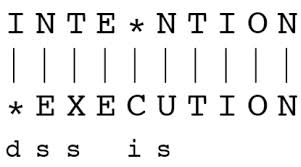
Opérations: Substitute, Insert, Delete
Distance Levenshtein : nb minimal d’opérations
Distance Levenshtein
Utilisez les fonctions du package fuzzystrgmatch pour trouver :
La distance levenshtein entre les mots execution et intention
Tous les films qui sont a une distance levenshtein inférieure a 9 de la chaine suivante: a hard day nght
N-gram
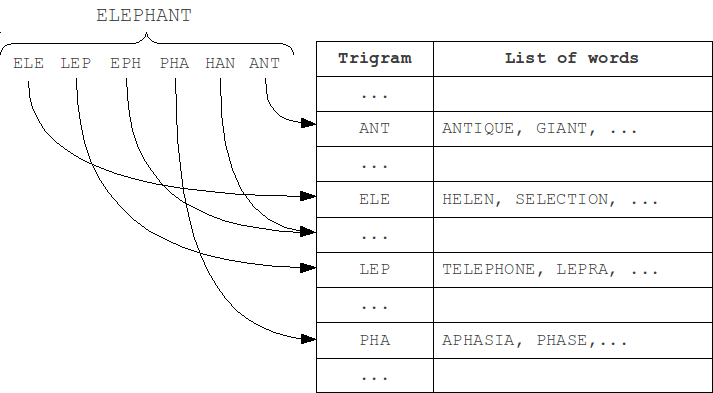
N-gram, similarity search
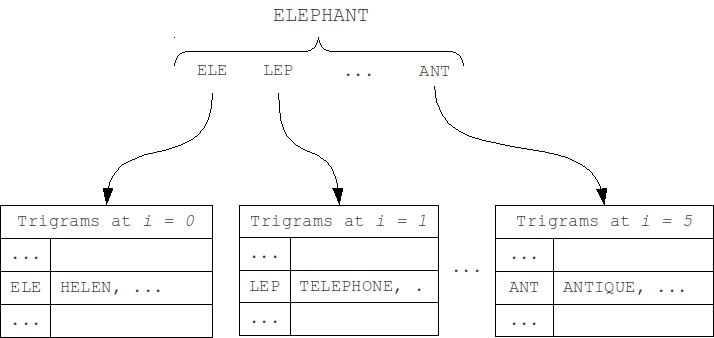
N-gram, similarity search (%)
Écrivez les requêtes pour trouver :
Tous les tri-grammes du mot Avatar
La similarité entre VOTKA et VODKA
Tous les films dont le titre est similaire a plus de 0.1% du titre Avatar .
Full text search
Trouver les filmes qui contiennent les formes grammaticales des mots 'night' et 'day':
(ignorer les mots de liaison/ pluriel/etc..)
Algorithme:
extraire les racine des mots (lexèmes) → spécifiques au langage !
comparer les vecteurs des lexèmes
Full text search
SELECT to_tsvector('A Hard Day''s Night'),
to_tsquery('english', 'night & day');
to_tsvector | to_tsquery
---------------------------+-----------------
'day':3 'hard':2 'night':5 | 'night' & 'day'tsvector : lexèmes :position
tsquery : lexèmes séparées par &
spécifique au language !
Documentation recherche plein text …
Full text search
SELECT title
FROM movies
WHERE to_tsvector(title) @@ to_tsquery('english', 'night & day');SELECT title
FROM movies
WHERE title @@ 'night & day';
A Hard Day’s Night
Six Days Seven Nights
Long Day’s Journey Into NightRecherche phonétique
plusieurs fonctions pour la codification phonétique des mots
SELECT name, dmetaphone(name), dmetaphone_alt(name),
metaphone(name, 8), soundex(name)
FROM actors;
name | dmetaphone | dmetaphone_alt | metaphone | soundex
---------------+------------+----------------+-----------+--------
50 Cent | SNT | SNT | SNT | C530
Aaron Eckhart | ARNK | ARNK | ARNKHRT | A652
Agatha Hurle | AK0R | AKTR | AK0HRL | A236Recherche phonétique
Trouver les films qui ont des acteurs dont les noms se prononcent pareil.
Trouver les acteurs avec un nom similaire a Robin Wiliams, triés par similarité (combiner %, metaphone et levenshtein):
actor_id | name
----------+-----------------
4093 | Robin Williams
2442 | John Williams
4479 | Steven Williams
4090 | Robin ShouSearch
Recherche exacte / pattern matching
Distance de Levenstein → typos simples
N-gram/similarite → trouver les erreurs modérées
Full text match @@ → similarité grammaticale
Métaphone → similarité phonétique
Recherche "graph"
Trouvez le graph des acteurs connectees a Tom Hanks (ont deja joue dans un film avec l’acteur ou bien il y a un chemin films/acteurs qui mene a l’acteur)
Hint: vous pouvez utiliser les Common Table Expressions
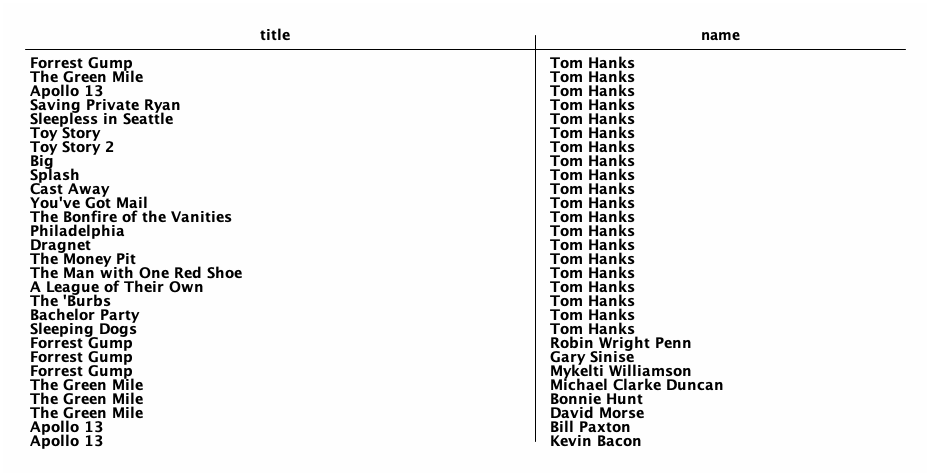
Recherche multi-dimensionnelle
CREATE TABLE movies (
movie_id SERIAL PRIMARY KEY,
title text,
genre cube (1)
);
INSERT INTO movies (movie_id,title,genre) VALUES
(1,'Star Wars',
'(0,7,0,0,0,0,0,0,0,7,0,0,0,0,10,0,0,0)') (2)
),on utilise le type cube <1> pour mapper les notes sur un vecteur n-dimensionnel de valeurs (= score du film <2>)
Recherche multi-dimensionnelle
les noms pour les dimensions sont définis dans la table genres
CREATE TABLE genres (
name text UNIQUE,
position integer
);
INSERT INTO genres (name,position) VALUES
('Action',1),
('Adventure',2),
('Animation',3),
...
('Sport',16),
('Thriller',17),
('Western',18);Recherche multi-dimensionnelle
Utiliser le module cube pour recommander des filmes similaires (du même genre)
Afficher les notes du film Star Wars
Quelle est la note du film Star Wars dans la catégorie 'Animation'
Afficher les films avec les meilleurs notes dans la catégorie SciFi
Recherche multi-dimensionnelle
Afficher les films similaires (cube_distance) a Star Wars (vecteur = (0, 7, 0, 0, 0, 0, 0, 0, 0, 7, 0, 0, 0, 0, 10, 0, 0, 0) ) du plus similaire au moins similaire
title | dist -----------------------------------------------+------------------ Star Wars | 0 Star Wars: Episode V - The Empire Strikes Back | 2 Avatar | 5 Explorers | 5.74456264653803 Krull | 6.48074069840786 E.T. The Extra-Terrestrial | 7.61577310586391
Écrivez une requête pour trouver les films qui sont a moins de 5 points de différence sur chaque dimension (utiliser cube_enlarge et @> ).
Troubleshoot VM freeze
VM hangs at *Loading initial ramdisk … *
check VM type ⇒ Version Ubuntu(64 git)
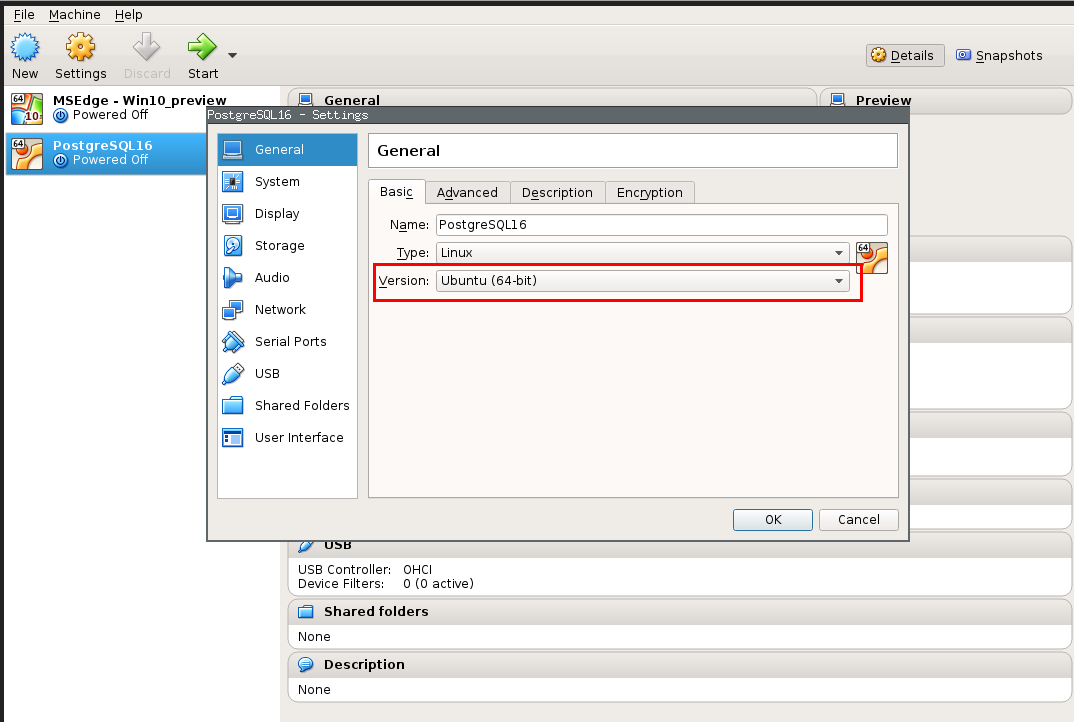
Troubleshoot no IP
check DHCP settings
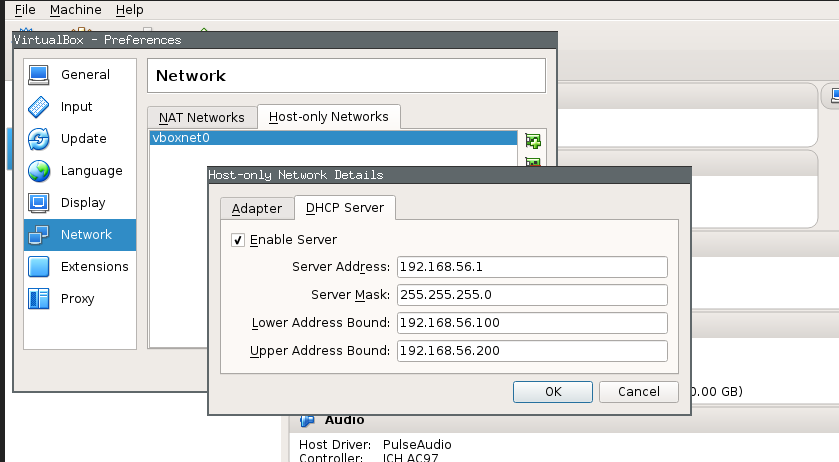
Troubleshoot no IP
try to re-create the vboxnet0 interface via cmdline
poweroff VM
re-create the network interface:
VBoxManage hostonlyif create remove vboxnet0
VBoxManage hostonlyif create
VBoxManage hostonlyif ipconfig vboxnet0 --ip 192.168.56.1
VBoxManage dhcpserver add --ifname vboxnet0 --ip 192.168.56.1\
-netmask 255.255.255.0 --lowerip 192.168.56.100\
--upperip 192.168.56.200
VBoxManage dhcpserver modify --ifname vboxnet0 --enablerestart VM
Installation en détail
dnf install postgresql postgresql-server postgresql-contrib (1)
postgresql-setup initdb (2)
systemctl start postgresql.service (3)
yum install pgadmin3 (4)
CREATE EXTENSION tablefunc; (5)
CREATE EXTENSION dict_xsyn;
CREATE EXTENSION fuzzystrmatch;
CREATE EXTENSION pg_trgm;
CREATE EXTENSION cube;| 1 | Installation du client/serveur/extensions suplementaires |
| 2 | Initialisation de la base |
| 3 | Démarrage du serveur |
| 4 | Front-end requetage |
| 5 | Installation des extensions Verifier les extensions installees |
Create index
CREATE INDEX [ nom ] ON table [ USING method ]
( { colonne | ( expression ) } [ classeop ] ... )method: btree/hash/gin/gist
classeop : operator class that can use the index
Ressources:
Ressources:
http://momjian.us/main/presentations/Postgres - Books and ressources by Bruce Momjian
Other
Master/Slave
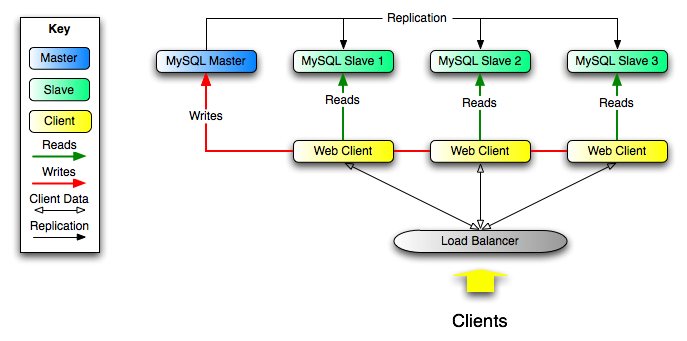
Multi - Master replication with DRBD
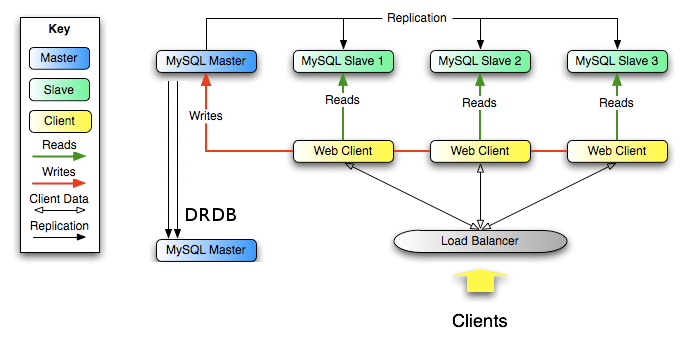
DRBD mirroring
mirroring a linux partition over IP (sync/async)
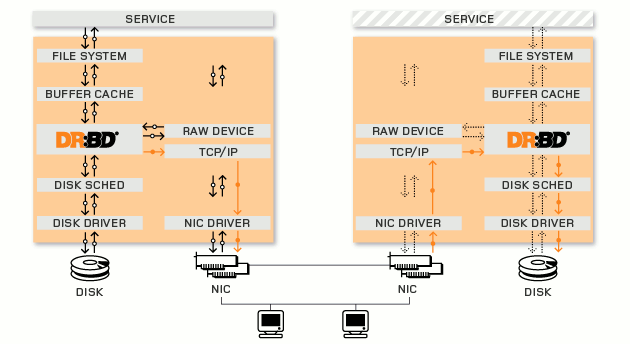
DRBD HA
DRBD recovery
node(s) outage
background sync (most up-to date node if both were down)
replication network outage
automatic recovery
storage subsystem
mostly transparent
network partition
split brain! both nodes switched to the primary role while disconnected
Manual intervention needed
Transition to NoSQL
NoSQL patterns: Lambda architecture
scalable systems
for arbitrary data problems
with human fault tolerance
and minimum complexity
Lambda architecture
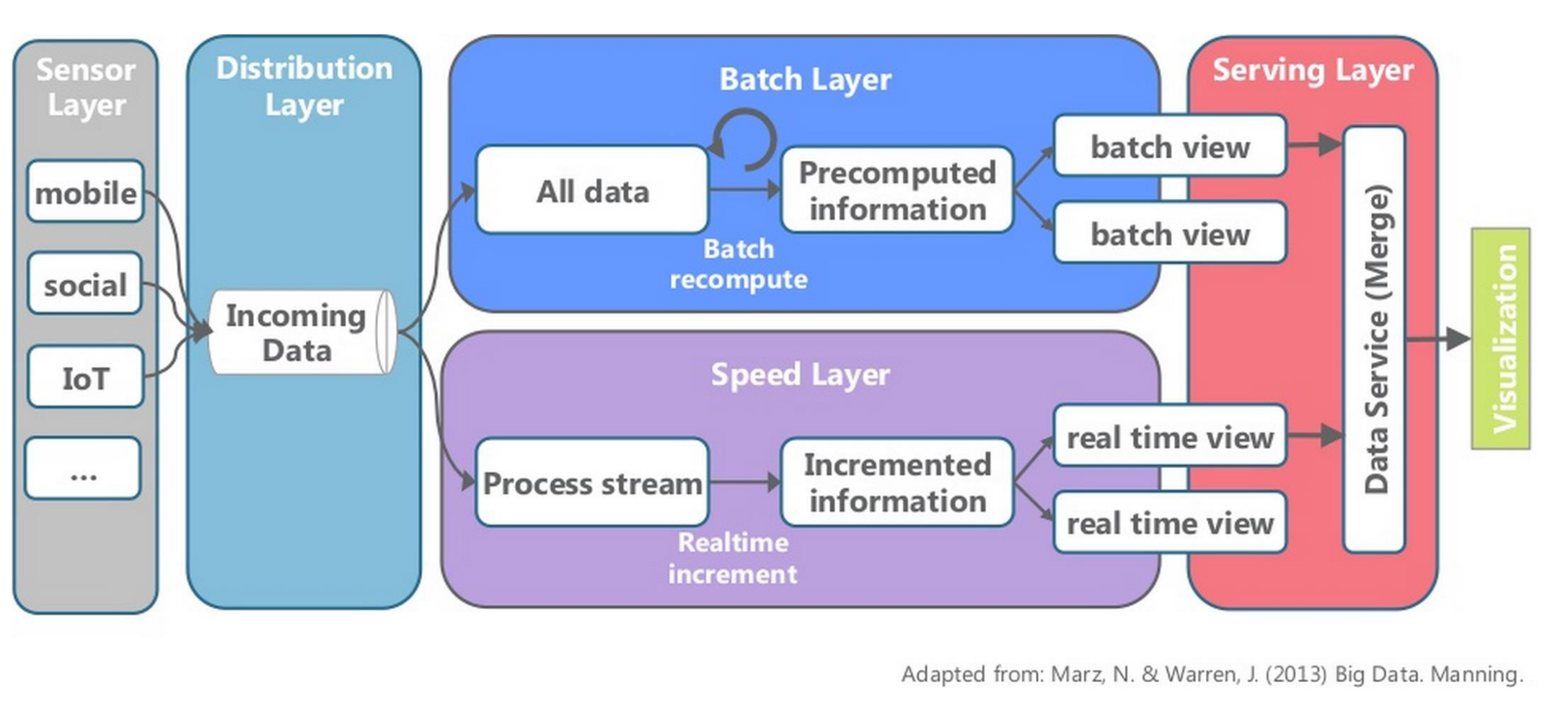
Lambda architecture @LesFurets
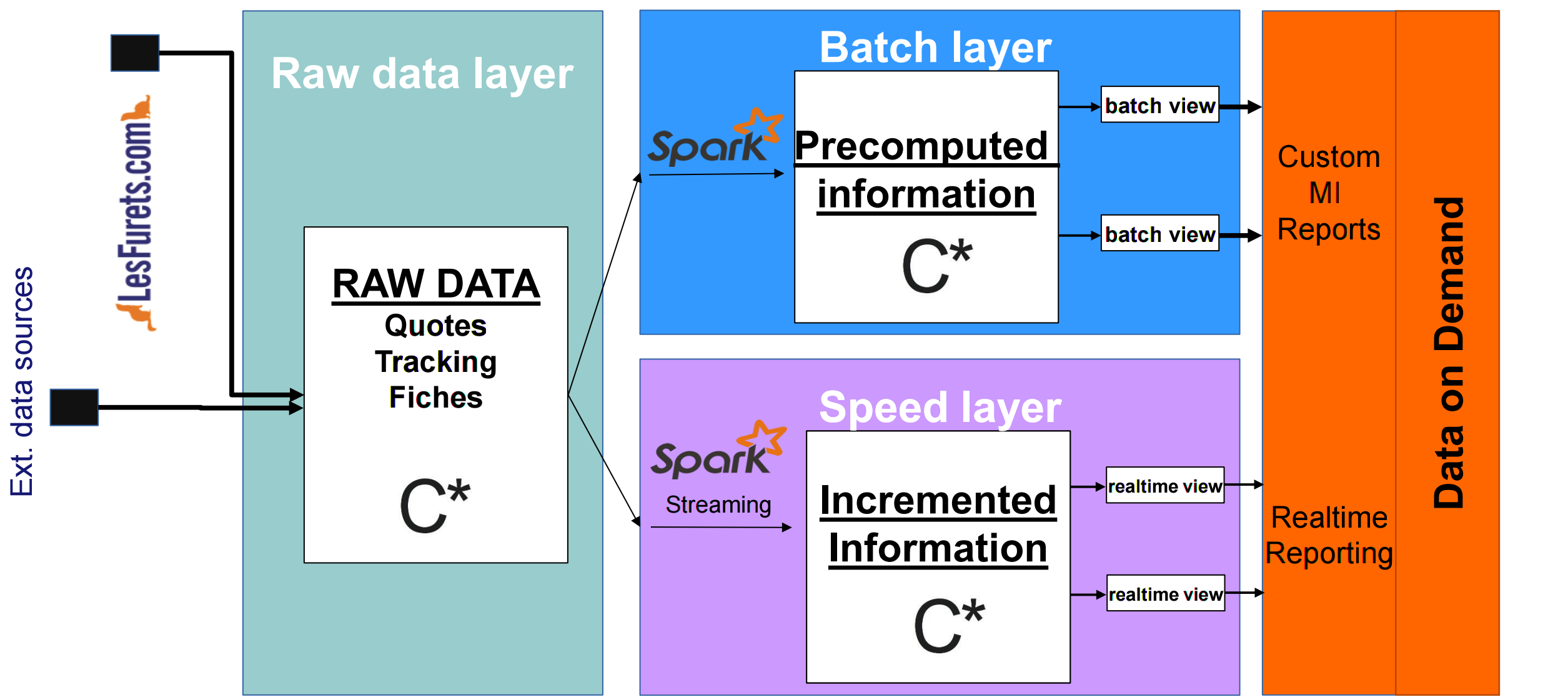
Lambda architecture @LesFurets