Intro
Pour ce TP vous allez utiliser spark-notebook qui a ete précédemment installé dans votre VM.
Preparation de l’environnement
|
Dans nos exemples l’adresse IP de la VM est 192.168.56.101. N’oubliez pas de remplacer partout dans les exemples cette adresse par l’adresse affichée dans la console VirtualBox: Pour acceder a l’interface spark-notebook il faudra rediriger egalement le port 9001 (en plus des ports habituels). |
Spark notebook
-
(1) lancer le spark-notebook (depuis le bon repertoire !)
[bigdata@bigdata ~]$ cd /home/bigdata/spark-notebook-0.7.0/ (1)
[bigdata@bigdata spark-notebook-0.7.0]$ bin/spark-notebook (2)
Play server process ID is 4582
SLF4J: Class path contains multiple SLF4J bindings.
SLF4J: Found binding in [jar:file:/home/bigdata/spark-notebook-0.7.0/lib/ch.qos.logback.logback-classic-1.1.1.jar!/org/slf4j/impl/StaticLoggerBinder.class]
SLF4J: Found binding in [jar:file:/home/bigdata/spark-notebook-0.7.0/lib/org.slf4j.slf4j-log4j12-1.7.16.jar!/org/slf4j/impl/StaticLoggerBinder.class]
SLF4J: See http://www.slf4j.org/codes.html#multiple_bindings for an explanation.
SLF4J: Actual binding is of type [ch.qos.logback.classic.util.ContextSelectorStaticBinder]
[info] play - Application started (Prod)
[info] play - Listening for HTTP on /0:0:0:0:0:0:0:0:9001 (3)-
(2) suivez les exercices sur l’interface du spark-notebook Vous pouvez editer une cellules en cliquant. Vous pouvez executer le code d’une cellule via le menu/Cell/Run ou via Shift+Enter. Pour avoir la completion automatique du code vous pouvez utiliser TAB. Si le notebook ne reponds pas vous pouvez redemarer le kernel spark via Kernel/Restart ou redemarer le notebook (Ctrl+C dans le terminal puis relancer bin/spark-notebook).
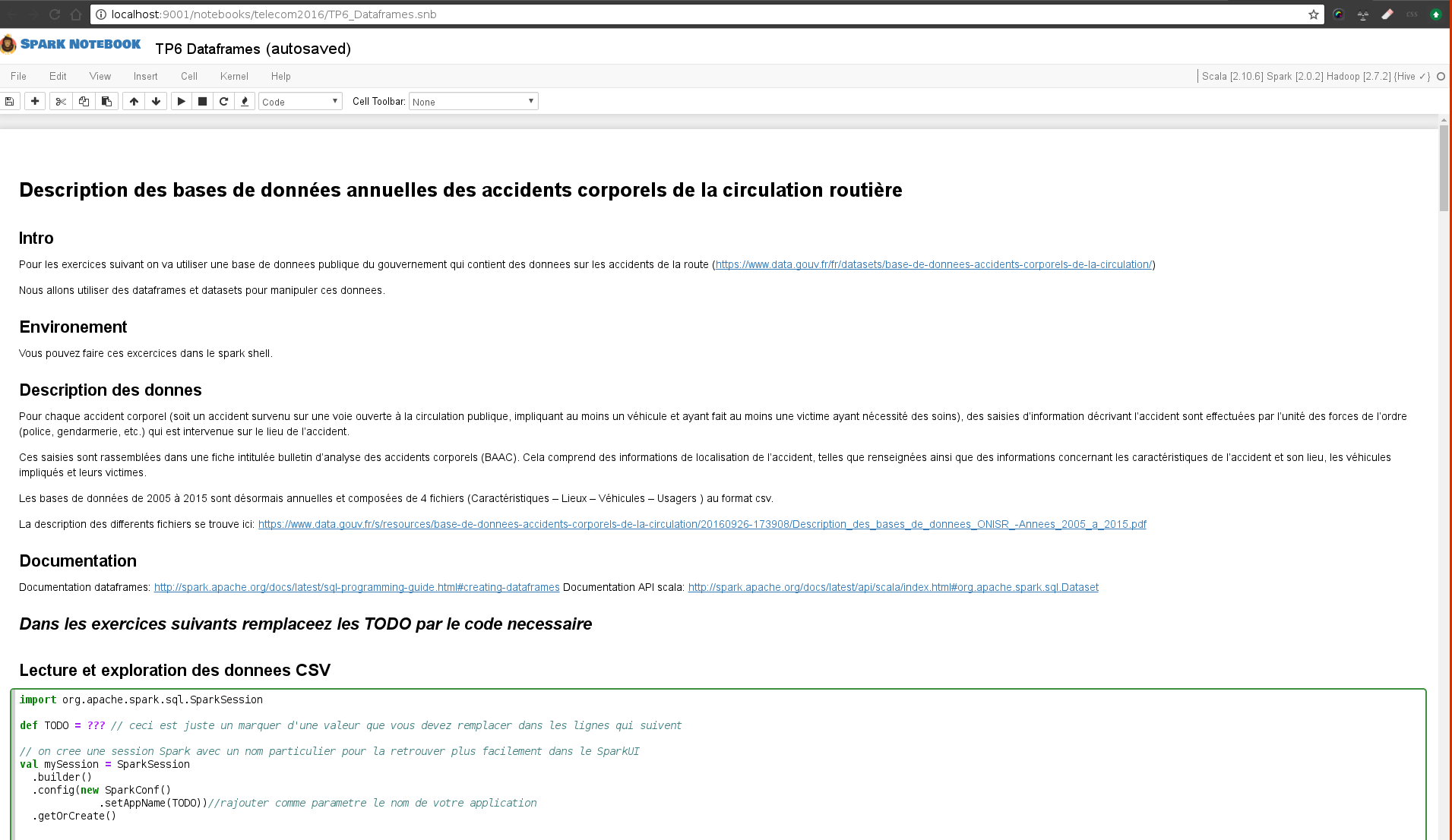
|
Identifiants de connexion:
|